We share verified earning schemes daily on Telegram.
In our Telegram channel, you'll find crypto signals, insider info on HYIPs, combo deals for tappers, and coin giveaways. Only verified earning methods without fluff.
Enhance the security of your account with the mobile application Authy. This application is simple and convenient to use, and it allows you to enable two-factor authentication for your account.
In this article, we will look at the two-factor authentication app named Authy, discuss its advantages and disadvantages, how it works, and provide several instructions for getting started quickly.
Authy: Advantages and Disadvantages
Authy is a two-factor authentication (2FA) application available for iOS and Android mobile operating systems. This application provides security for online accounts by generating temporary passwords, syncing data across devices, and securing information with a master password and encryption. Authy supports various online services and provides notifications about events in your accounts.
We can note the following advantages of the Authy application:
- Device synchronization. Authy allows you to synchronize your data across different devices, so you can access your OTPs on other devices if you suddenly leave your phone at home or it runs out of battery.
- Support for various online services. Authy supports many popular online services and web applications, allowing you to use it to add two-factor authentication to most of your accounts.
Authy also has some disadvantages:
- Dependence on an internet connection. To use the Authy app, you need access to the Internet. This means that if you don't have a network connection, you won't be able to access your data or generate one-time passwords.
- Limited access to third-party devices. If you don't have access to your device on which Authy is installed and you haven't synchronized it with other devices, you won't be able to access your OTPs or manage your two-factor authentication.
How Authy Works
The Authy app is quite simple to set up and is available for Android and iOS mobile operating systems. The principle of Authy's operation is based on creating a secure mechanism for generating and storing one-time passwords, providing convenience for users and an additional level of protection for their online accounts.
- Installation on a mobile phone. The user installs the Authy app on their mobile phone. Then, they link the app with the corresponding online service or application that requires two-factor authentication.
- Generating OTP. After linking the app with an online service account, Authy begins generating one-time passwords (OTP) based on a secret key, which is stored in encrypted form on the user's device.
- Using OTP. When attempting to log in to a user account on an online service requiring two-factor authentication, the user enters their primary password, and then an OTP is requested. Instead of receiving an OTP via SMS or a special device, the user can get it directly through the Authy app.
- Confirming login. After entering the OTP from Authy into the corresponding field on the online service, the user confirms their identity. The online service compares the provided OTP with the expected value, and if they match, the user gains access to their account.
Instructions for Using Authy
We have prepared instructions for using the Authy two-factor authentication code generator, which will help you get started with it.
Conclusion
The Authy app is straightforward and convenient for enhancing the security level of your account. Authy is completely free and available for Android and iOS mobile operating systems.
In this article, we discussed: the Authy two-factor authentication app, its advantages and disadvantages, how it works, and provided instructions for getting started quickly.
If you have any questions after reading the article, feel free to ask them in the comments!
We hope this article was helpful to you. Wishing everyone successful and profitable investments!
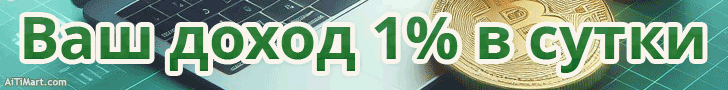
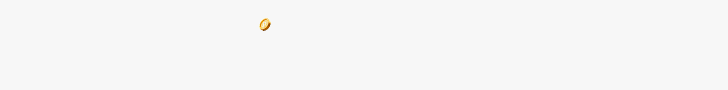


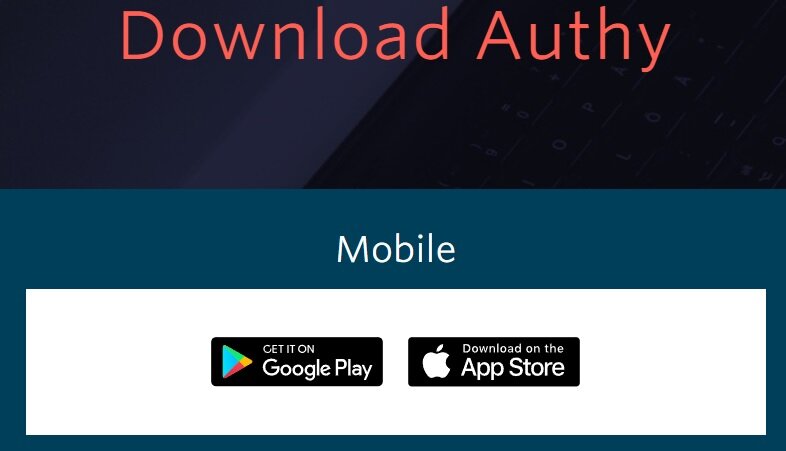
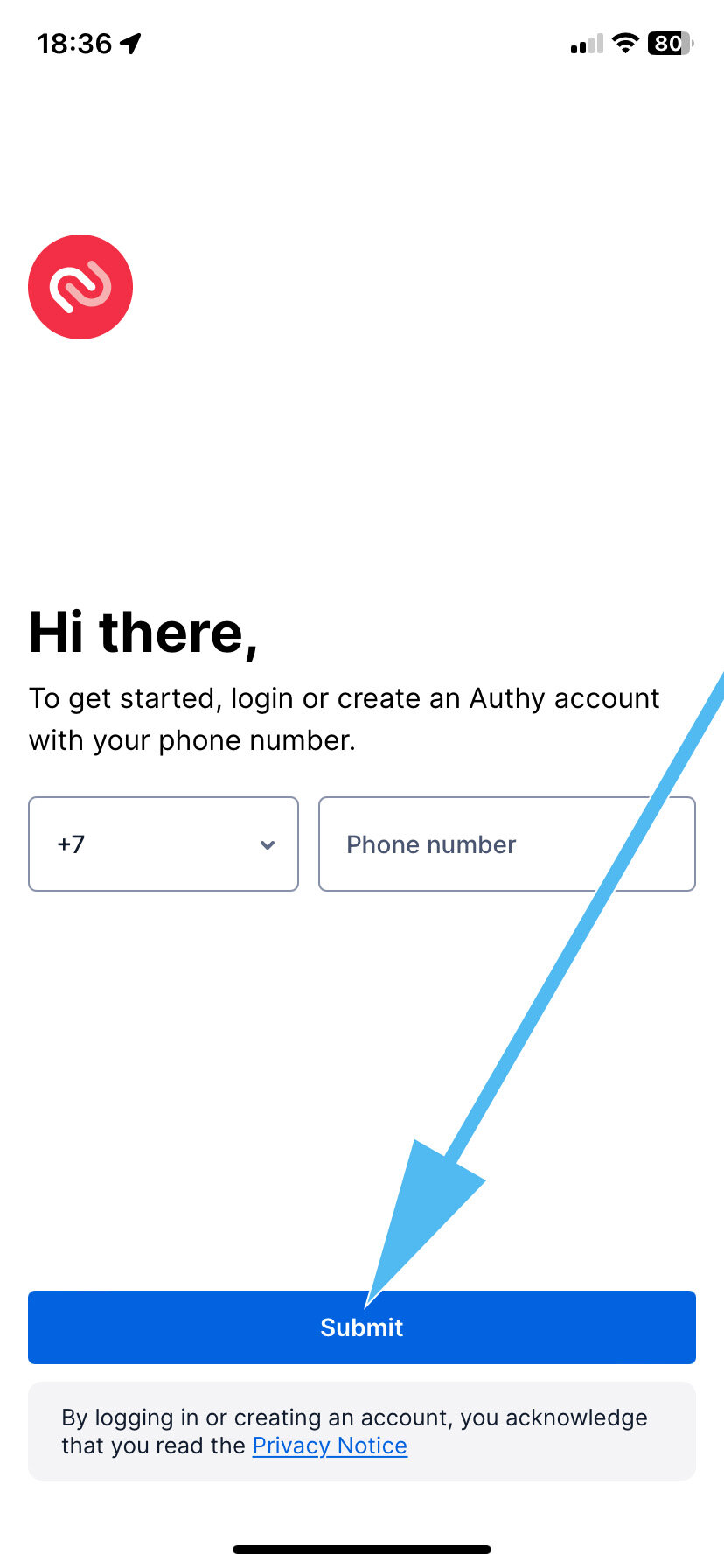
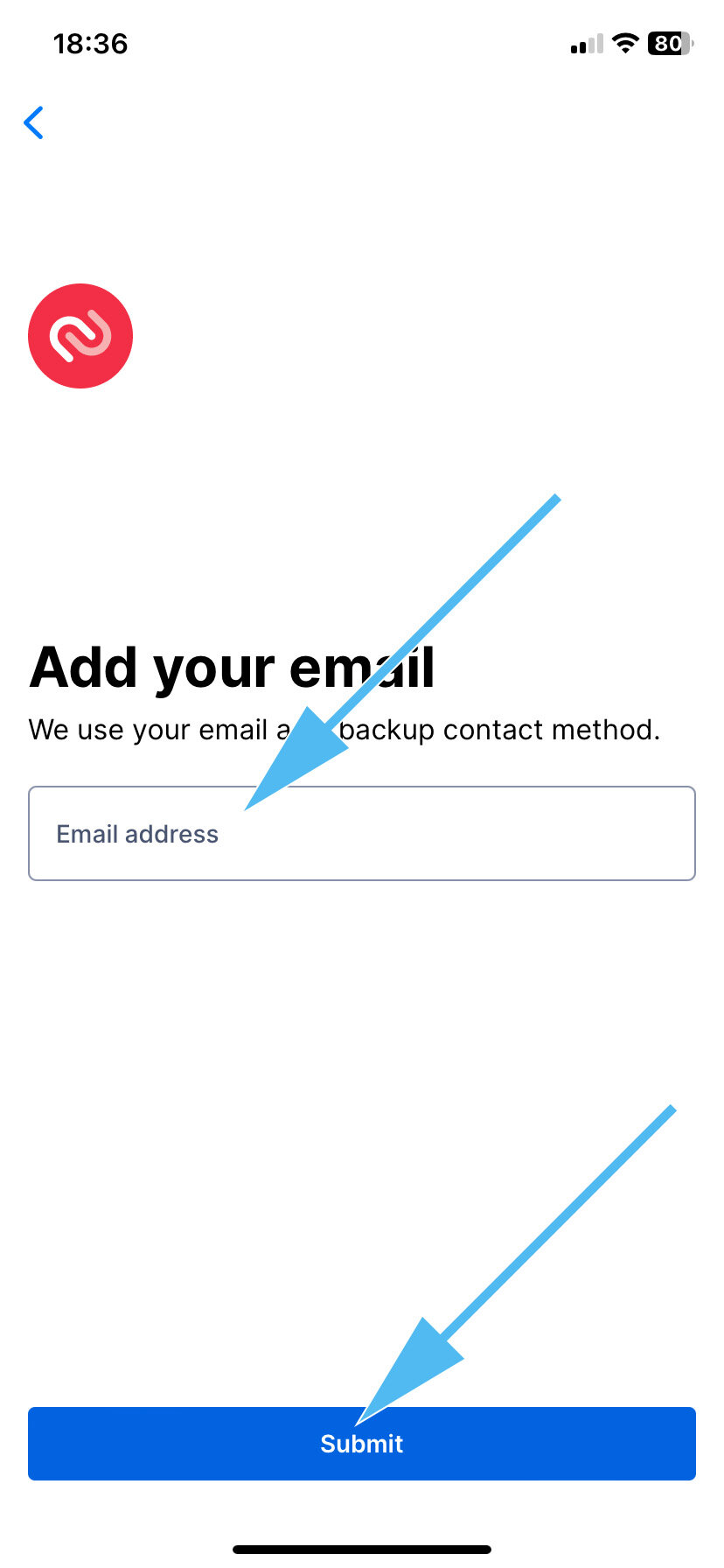
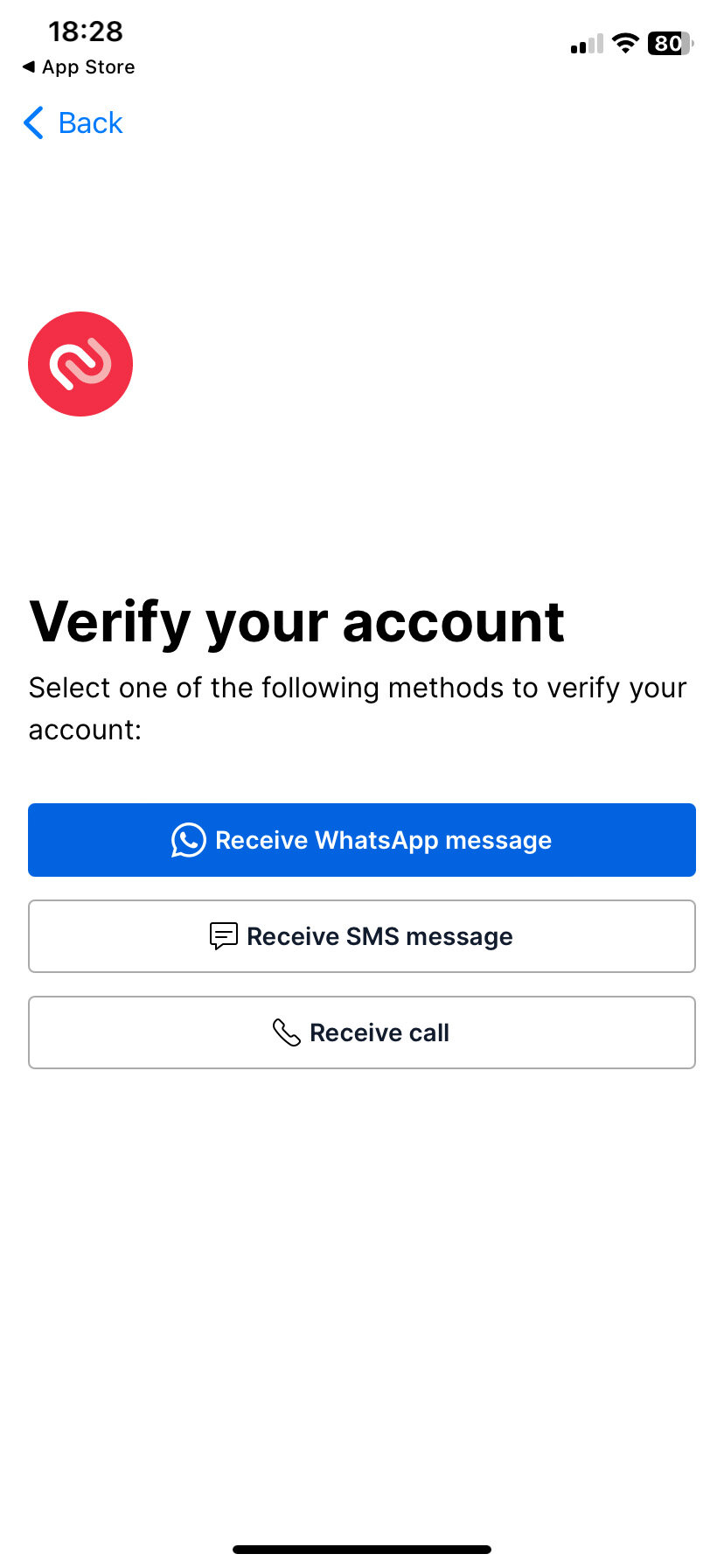
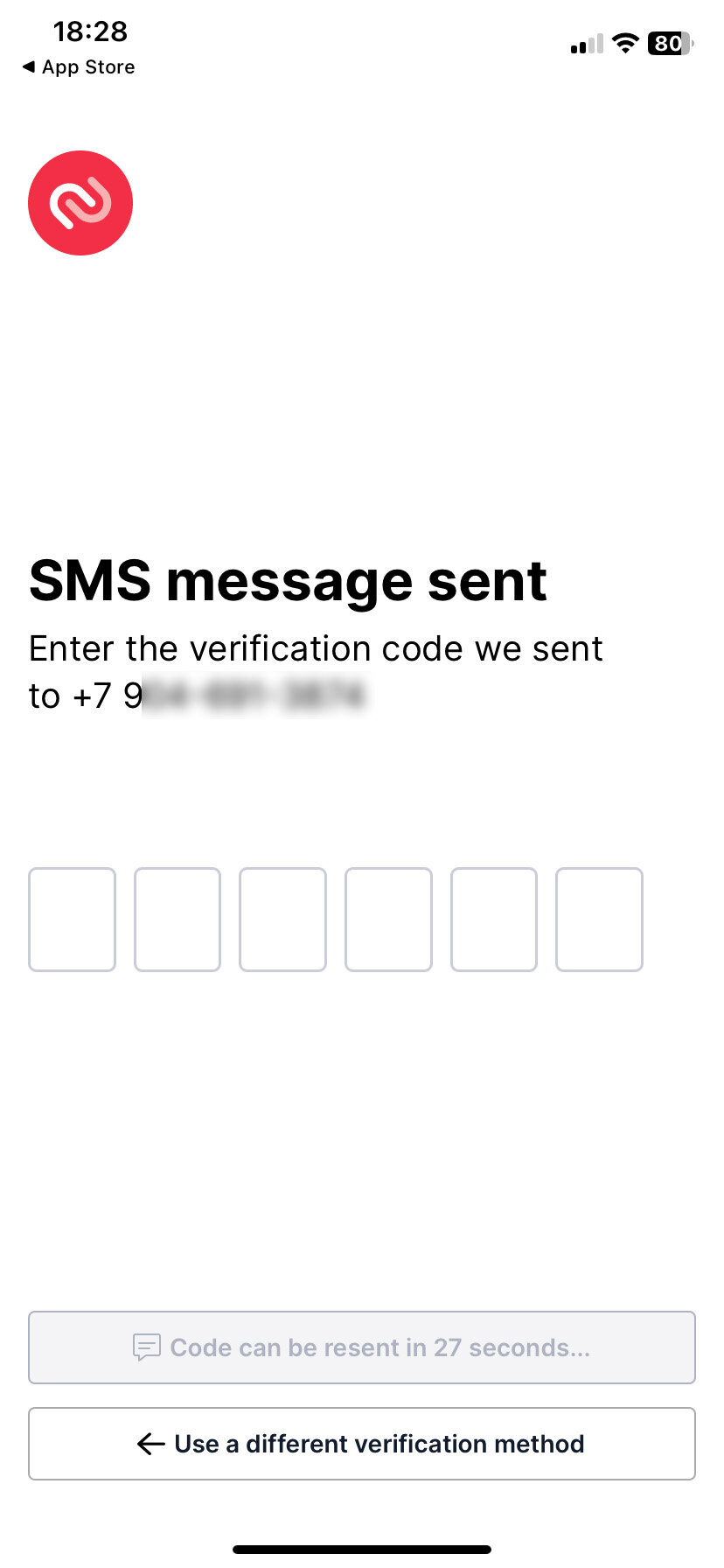
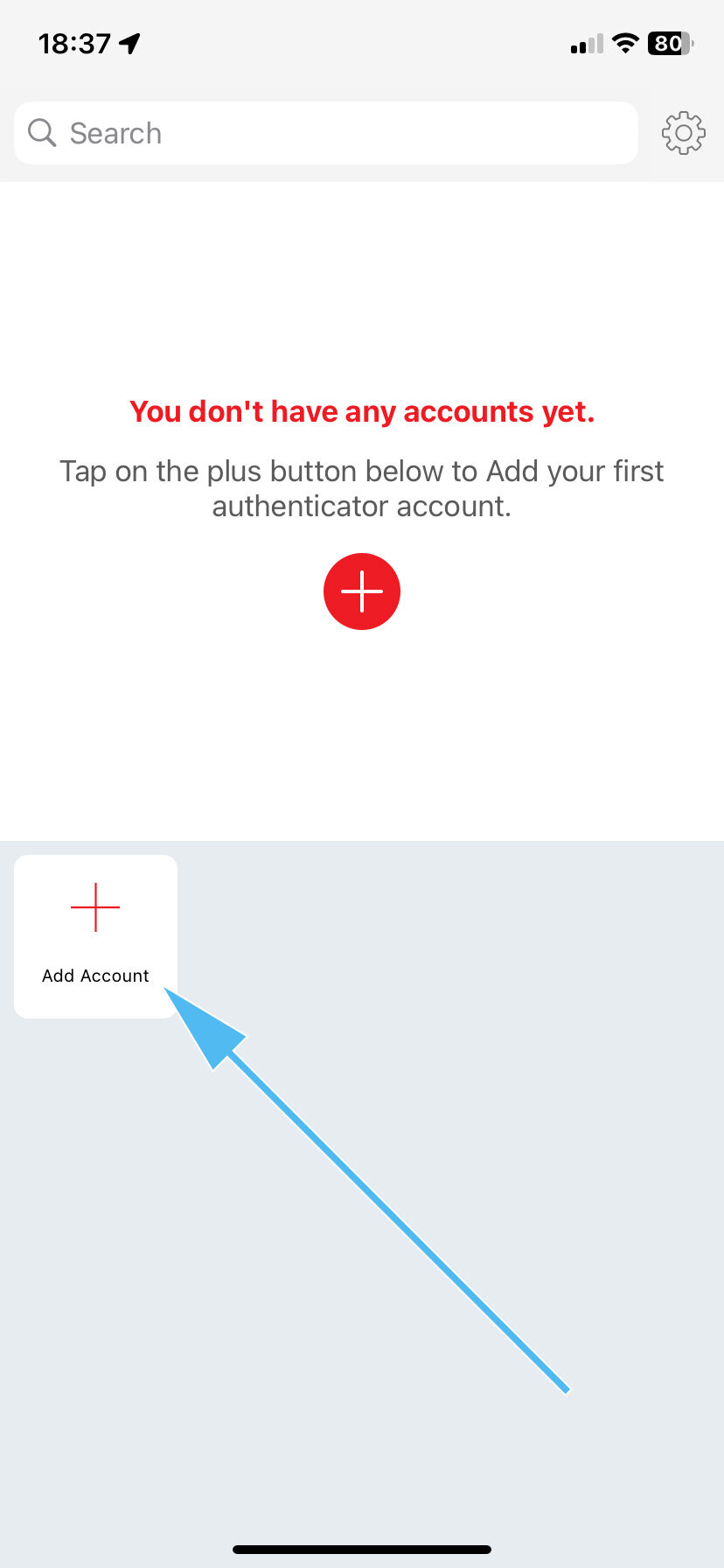
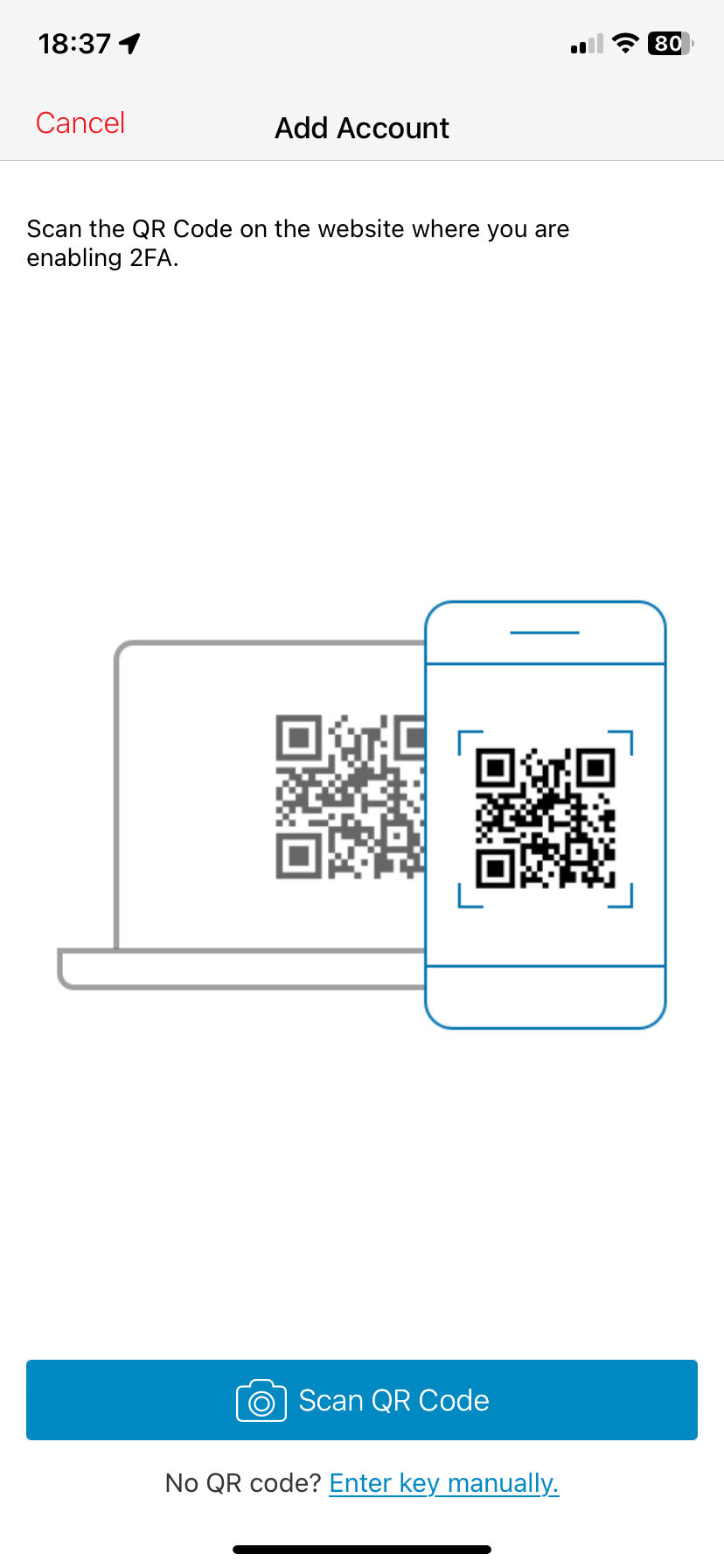




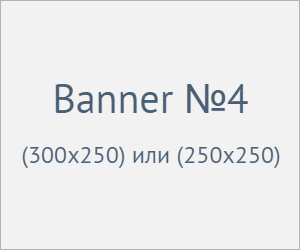
Information
Users of Гости are not allowed to comment this publication.