We share verified earning schemes daily on Telegram.
In our Telegram channel, you'll find crypto signals, insider info on HYIPs, combo deals for tappers, and coin giveaways. Only verified earning methods without fluff.
Let's talk about security. Have you ever pondered how secure your personal data is online? How often do you use the same password for different accounts? And what will happen if a malicious actor steals your password?
We must acknowledge that the modern world is becoming increasingly digital with each passing day, and it's hard to imagine our lives without online services. We regularly use internet banking, email, social networks, and a plethora of other online resources. However, the more data we leave online, the higher our risk of falling victim to a cyberattack.
That's precisely why we want to introduce you to one of the most popular methods of personal data protection – two-factor authentication, commonly abbreviated as 2FA.
In this article, we will discuss: the definition of two-factor authentication, how it operates, how to use it, and we'll also provide several examples of programs that offer this feature.
What is Two-Factor Authentication (2FA)?
Two-Factor Authentication (2FA) is a user identity verification method that combines two of the three possible authentication factors to grant access to a website or application:
- something the user knows;
- something the user has;
- something the user is.
The purpose of two-factor authentication is to enhance security levels, safeguarding crucial data from unauthorized access. Even if a malicious actor obtains the password, they won't be able to access the account without the second identity verification factor, which is typically harder to forge. Two-factor authentication has become a prevalent security measure in online services to protect users' confidential information from cyberattacks and data theft.
Possible Authentication Factors
As we've established, there are commonly recognized authentication factors. Let's delve deeper into them:
- Something the user knows. This authentication factor often encompasses: passwords, PIN codes, passphrase, or a security question. To fulfill this, the user must provide information that matches the answers previously given to the site/organization/application by the user.
- Something the user has. This authentication factor involves entering a one-time password generated by a hardware authenticator. Users carry an authentication device that, upon command, generates a one-time password. The user then authenticates by providing this code. Nowadays, organizations offer software authenticators that can be installed on a user's mobile application.
- Something the user is. This authentication factor implies that the user must authenticate using biometric data. This can include: fingerprint scanning, facial recognition, behavioral biometrics, etc.
It's worth noting that online, the most prevalent authentication factors are something the user has (e.g., a bank card) and something the user knows (e.g., a PIN code).
How 2FA Works
Now, let's understand how 2FA operates. As you already know, 2FA is an authentication process that requires not just a password input from you but also an additional verification to access your personal data. But how does this work in practice?
Initially, as usual, you enter your username and password, for instance. This is the first factor confirming your identity. The system then requests a second verification factor, which can vary depending on the method you've chosen.
For instance, if you've chosen an SMS code as the second factor, the system will send you a code to your mobile phone, which you'll need to enter on the authentication page. If you've chosen an authentication device, after entering the password, you'll need to verify your identity using the specified device.
It's important to note that the second verification factor serves as an additional barrier against malicious actors. Even if they know your password, they still won't be able to access your data, as they would need to enter another code or use another verification method.
Moreover, if you notice unusual activity in your account, such as login attempts from unknown devices, you can quickly block access to your data using additional security options associated with 2FA.
We believe we've clarified how two-factor authentication works in practice! It's fast, simple, and highly effective in combating various hacks and personal data thefts. We hope you now understand why 2FA is so crucial for your online safety.
The Importance of 2FA
In today's world, two-factor authentication has become a vital link in user account security. Cybercrime is evolving, and passwords are becoming increasingly unreliable. After a series of high-profile data breaches over the past decade, many username and password combinations are now available for sale on the DarkNet. Additionally, there's the human factor, which makes passwords less effective.
2FA serves as an added layer of security for your online account and is more likely to prevent easy hacking of your account. With 2FA enabled, even if a hacker knows your username and password, authentication will still fail, preventing unauthorized access.
Where to Use 2FA
For assurance in protecting personal data, a user should ideally enable two-factor authentication everywhere. Let's discuss where 2FA can be used:
- social networks;
- online banking;
- email;
- password managers;
- cryptocurrency exchanges;
- HYIPs.
Indeed, the list could be much longer, but we've limited ourselves to these examples for clarity.
Best 2FA Apps
- Google Authenticator (iOS, Android, Windows);
- Authy (iOS, Android, Windows);
- LastPass Authenticator (iOS, Android, Windows);
- Microsoft Authenticator (iOS, Android);
- 2FAS (iOS, Android).
Conclusion
If you were unfamiliar with two-factor authentication, we hope we've thoroughly explained it in this article.
The importance of 2FA is undeniably crucial in today's world, especially in our beloved field of earnings.
Therefore, be cautious, enable two-factor authentication, and take the security of your personal data seriously.
In this article, we covered: the definition of two-factor authentication, clarified that its abbreviation is 2FA, possible authentication factors, how it works, its importance, where it can be used, and the best 2FA apps.
If you have questions after reading the article, feel free to ask them in the comments!
We hope this article was beneficial for you. Wishing everyone successful and profitable investments!
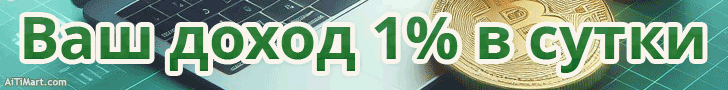
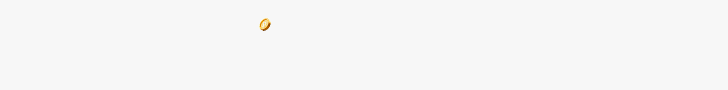








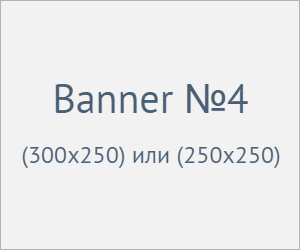
Information
Users of Гости are not allowed to comment this publication.