We share verified earning schemes daily on Telegram.
In our Telegram channel, you'll find crypto signals, insider info on HYIPs, combo deals for tappers, and coin giveaways. Only verified earning methods without fluff.
Subscribe to our Telegram channel
For the convenience of using our blog, specifically the personal cabinet, we have decided to provide a brief guide on how to use it. This article will help you understand all the functions of the personal cabinet on the blog and will most likely answer any questions you may have.
Introduction
Our blog, without fear of this word, has extensive functionality and a very user-friendly interface for users of any level. Among its main advantages is the personal cabinet, which will be discussed in this article.
Actually, this is more of a mini-guide to using the personal cabinet, which will help newcomers and not only to start using our blog without spending a large amount of time on it.
Instructions for Using the Personal Cabinet
We have prepared an instruction for using the personal cabinet of the blog, which will help you start using our resource.
- Registration
1. Click on the "Registration" button.
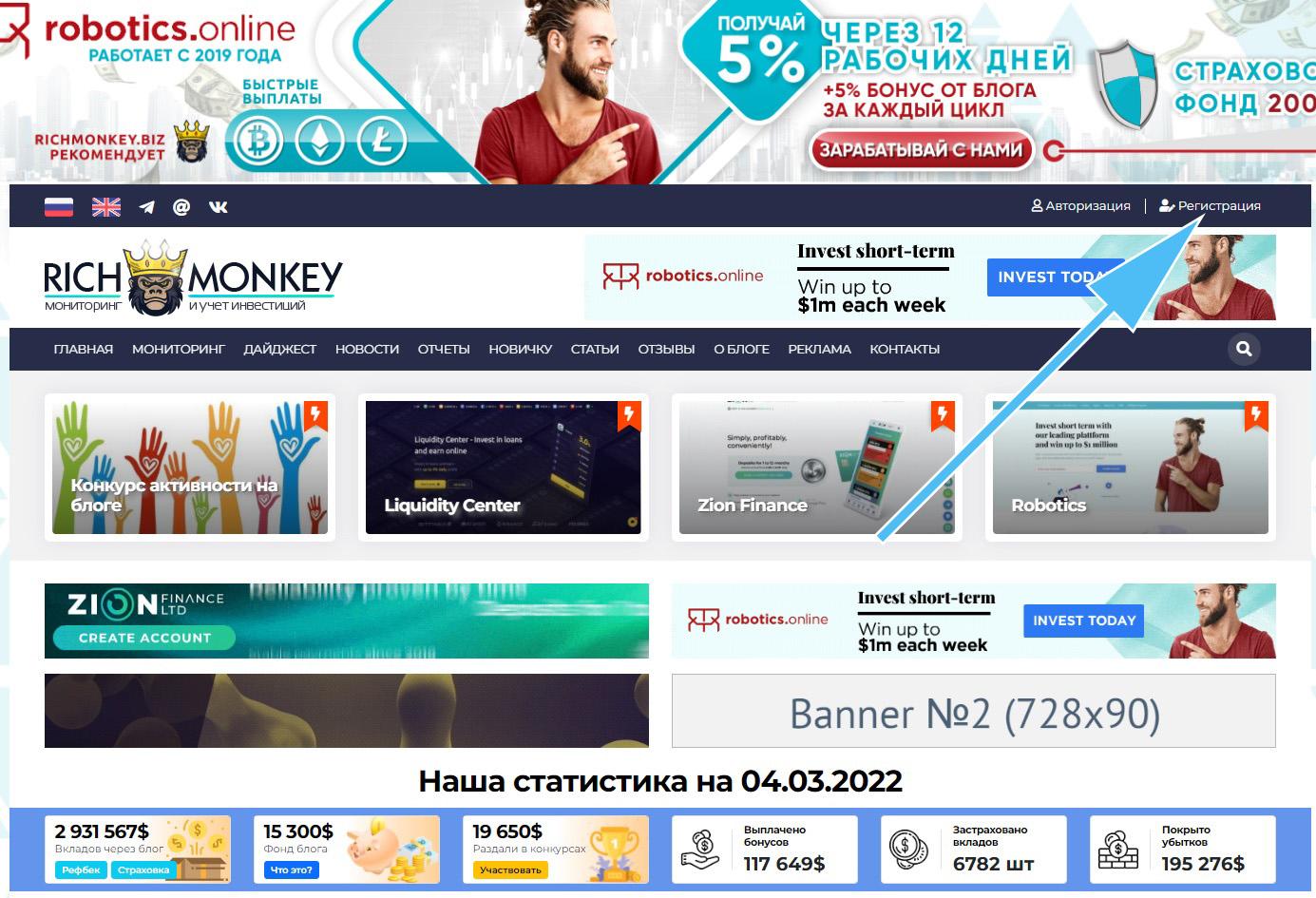
2. Complete the registration (1 - Enter your username; 2 - Enter your email address; 3 - Enter your password; 4-6 - Fill in the payment details where you will order refback and compensation; 7 - Check the "Authorization" box if you want to log in immediately; 8 - Check the "Receive email notifications" box if you want to receive mass mailings with useful information via email messages on the blog straight to your mailbox. We recommend subscribing to the newsletter!; 9 - Complete the captcha; 10 - Click the "Register" button to complete the registration).
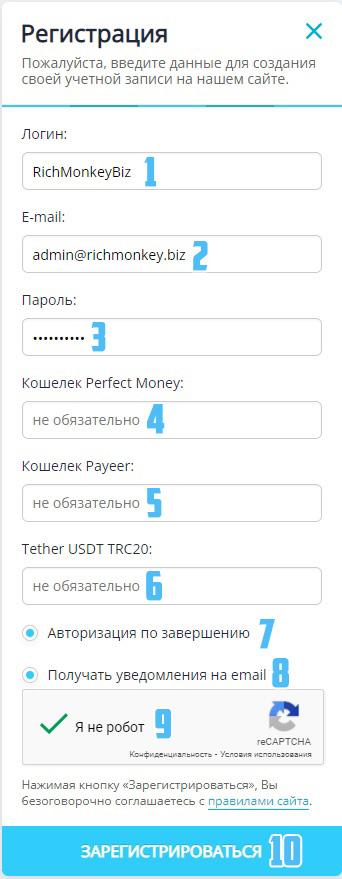
- How to Access Your Personal Cabinet
To access your personal cabinet, you need to click on the "Authorization" button.
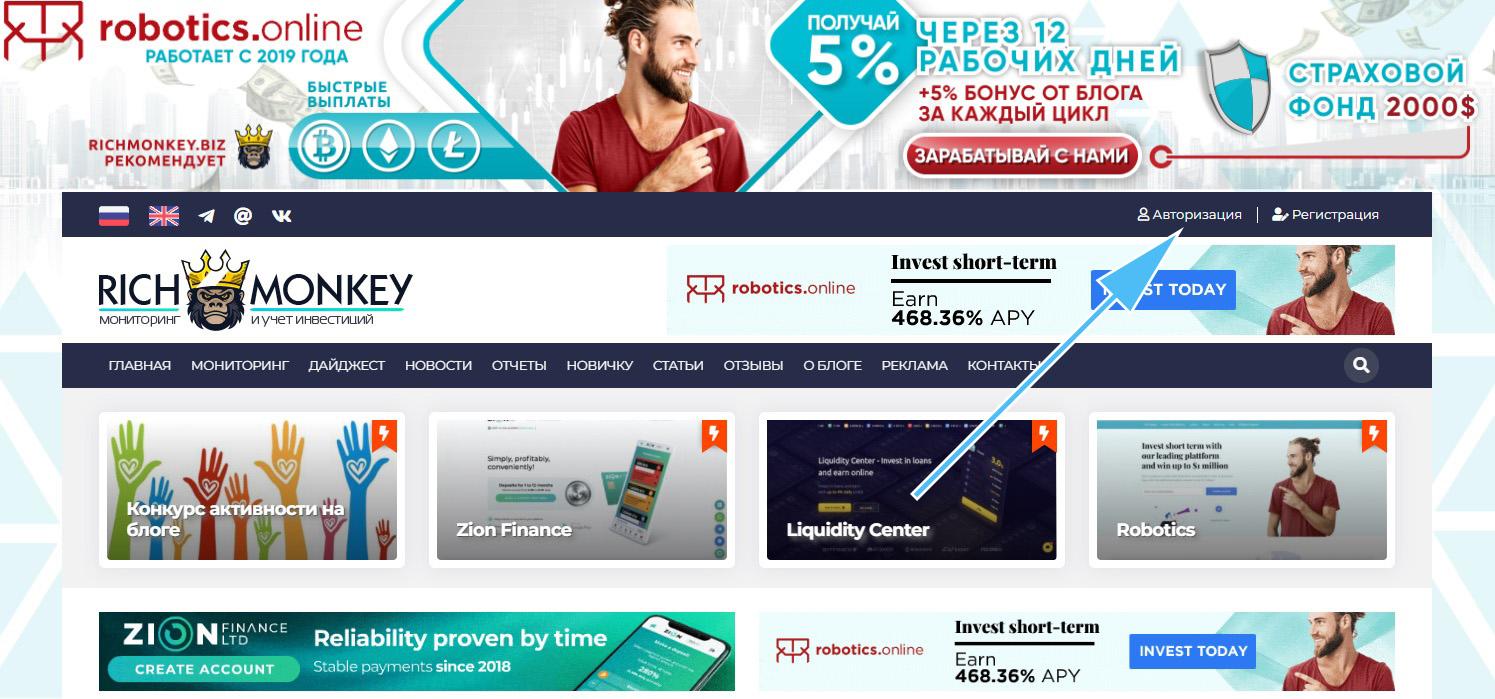
Then enter your login and password, and click the "Login" button.
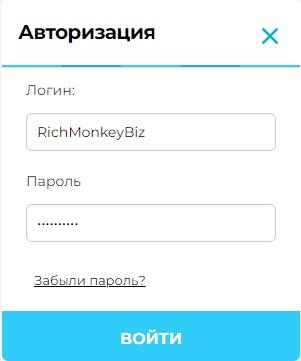
- How to Add a Wallet in Your Personal Cabinet
1. Go to your personal cabinet by clicking on your username.
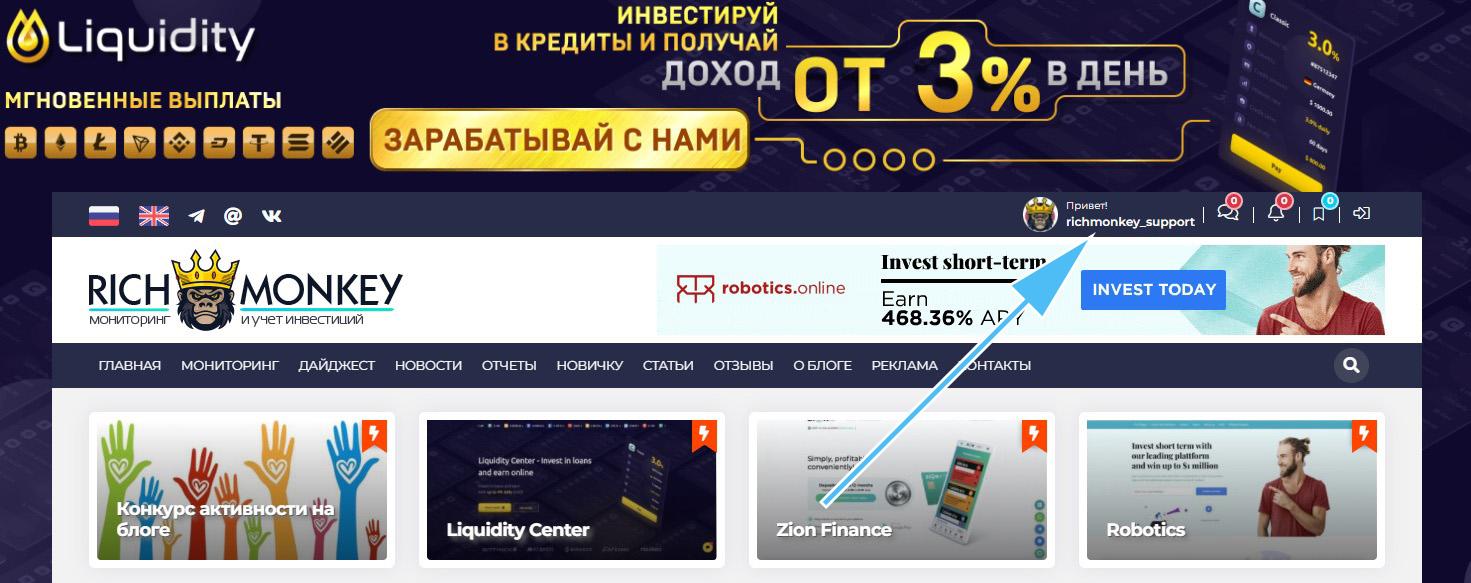
2. Enter your wallets (1 - Click on the "pencil" icon next to your username; 2-4 - Fill in the wallet fields; 5 - Click the "Save" button).
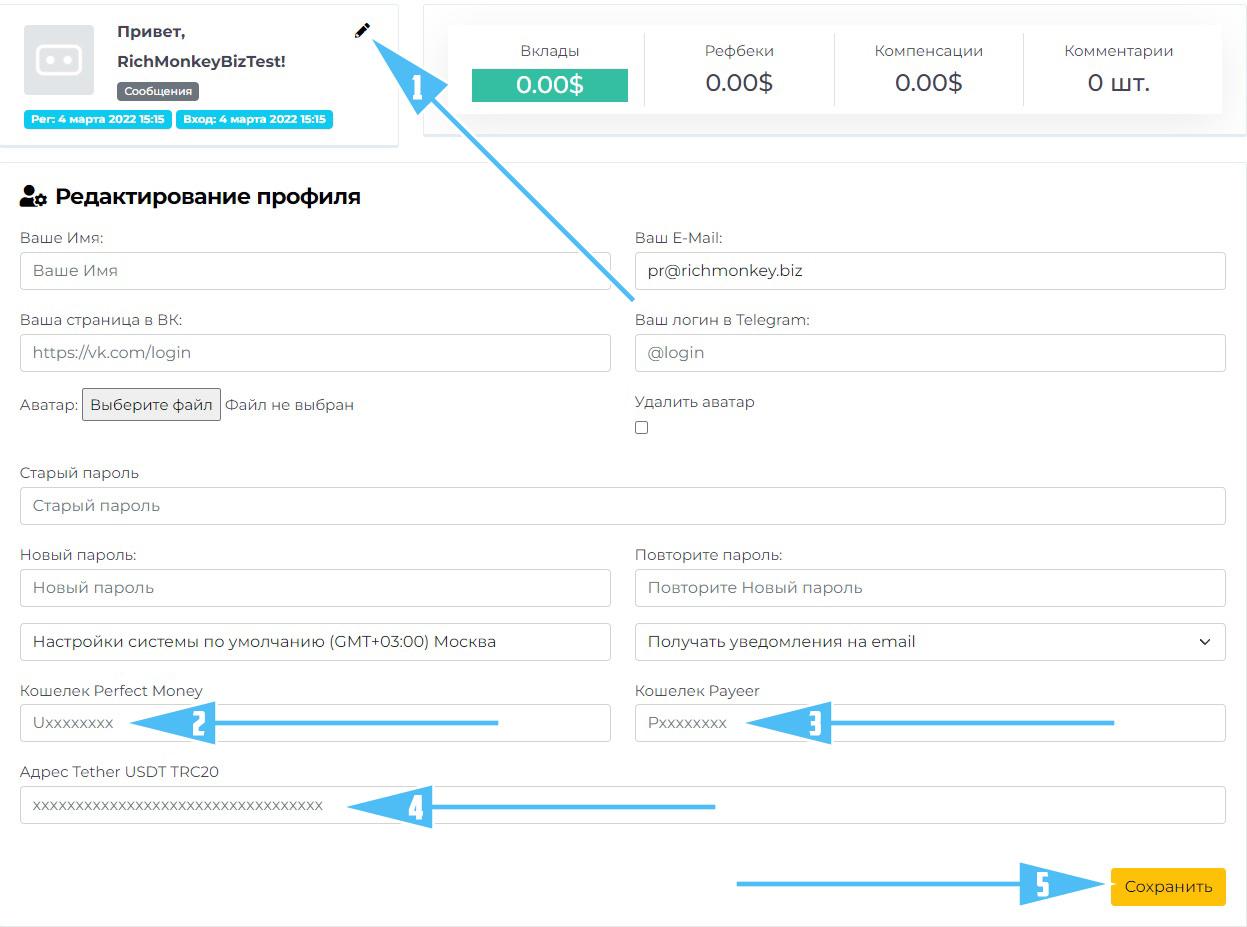
- How to Receive Email Notifications
Older users have the "Do not receive notifications" option in the personal cabinet, but this can be fixed by taking a few actions.
1. Go to your personal cabinet by clicking on your username.
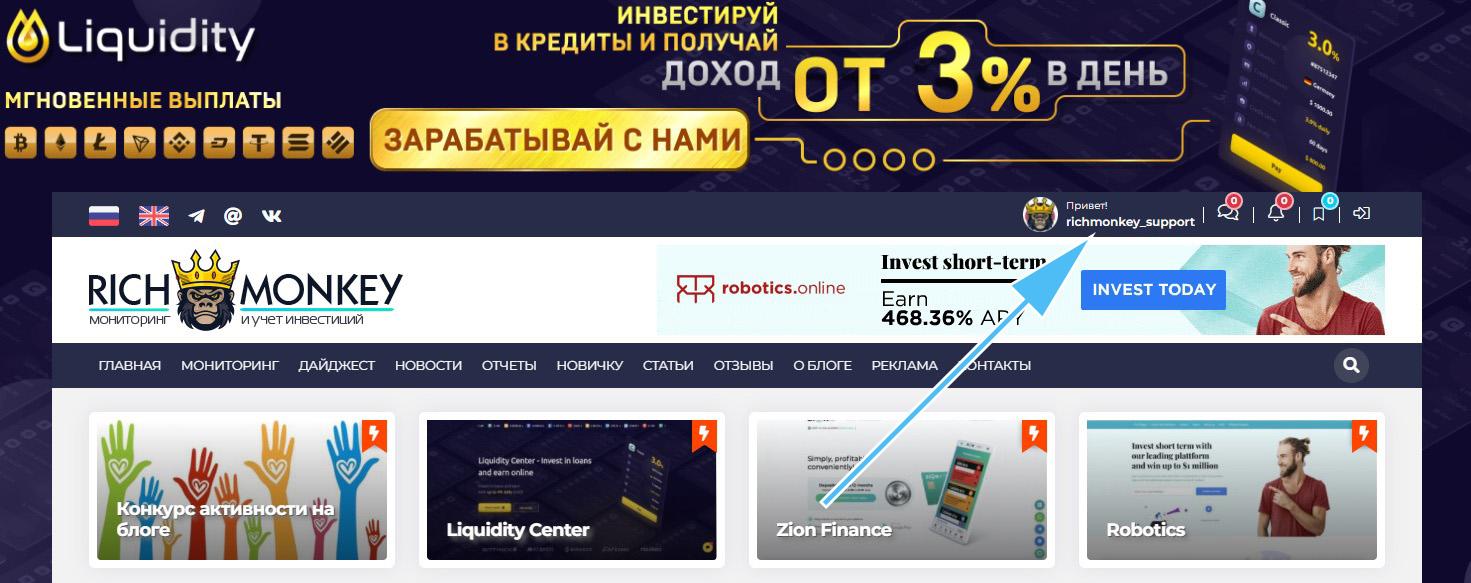
2. Activate notifications (1 - Click on the "pencil" icon next to your username; 2 - In the drop-down menu, select "Receive email notifications," which we recommend doing; 3 - Click the "Save" button).
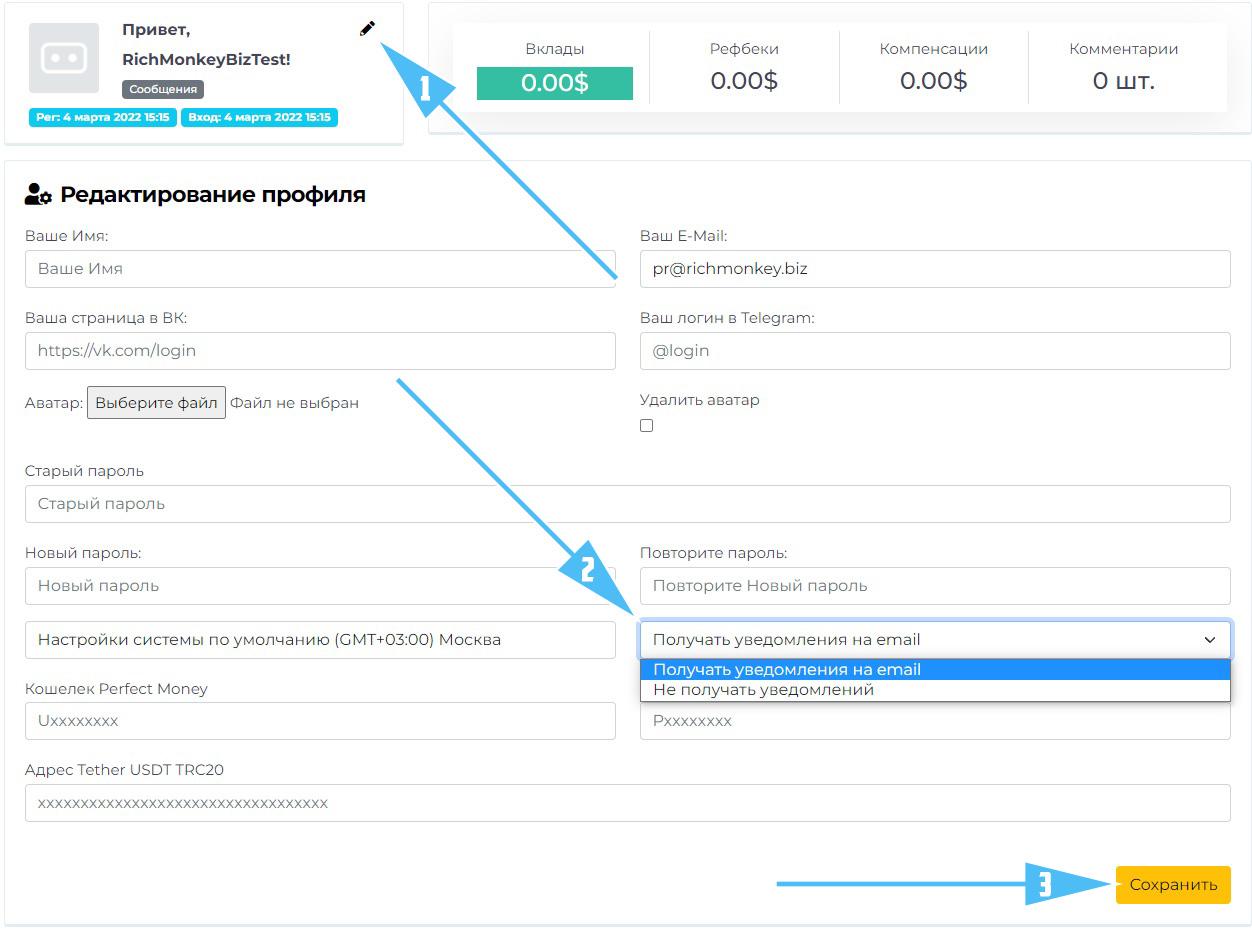
- Recent Comments
The blog has a useful feature called "Recent Comments." Where to find it and how to use it?
Go to your personal cabinet by clicking on your username.
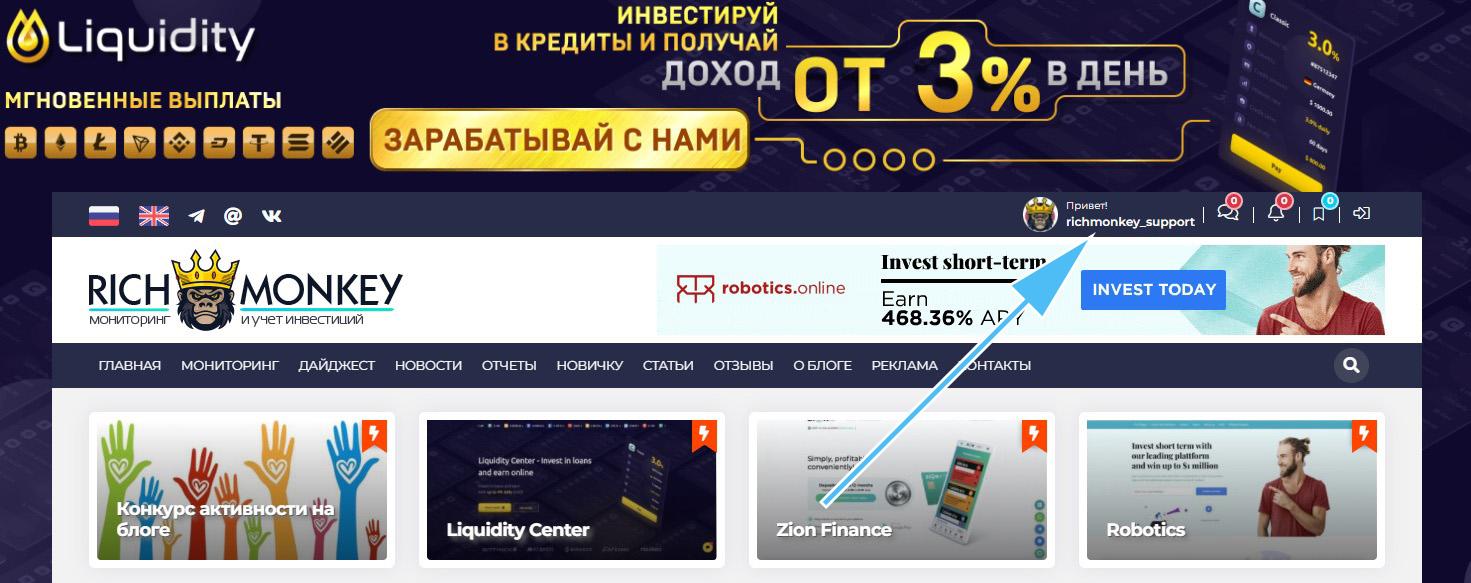
Then go to "Recent Comments."
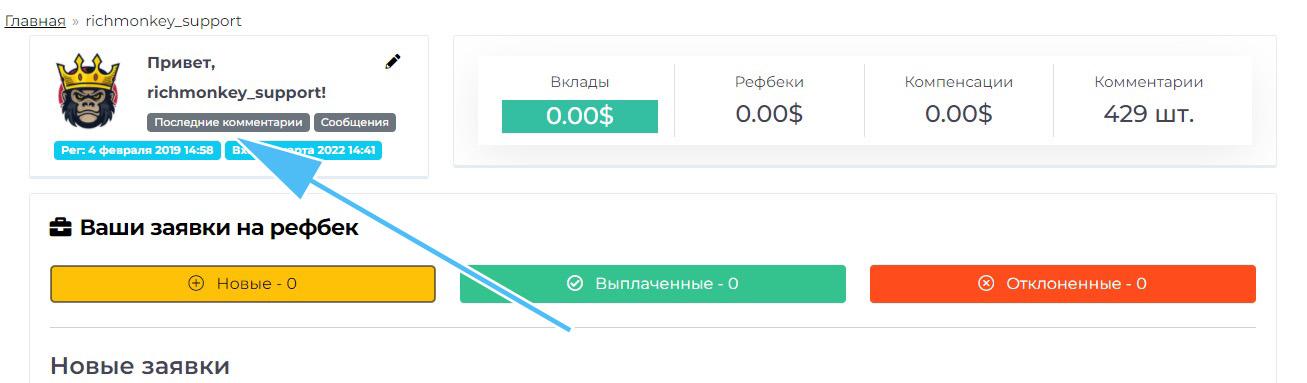
This way, you can keep track of your recent comments on the blog. You can use them, for example, to quickly find a comment about a deposit or refback. By the way, recent comments are displayed only for you.
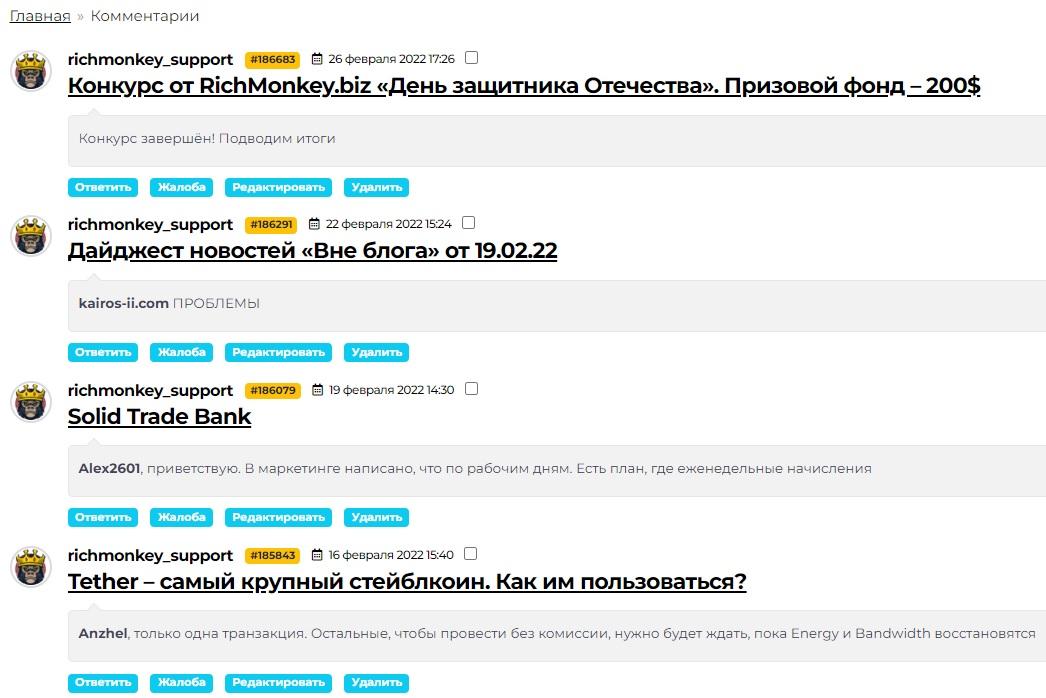
- Responses to Comments
There is also a feature on the blog called "Responses to Comments," which is exactly what it's called.

If you click on this icon, you can track responses to your comments to find out if your question has been answered or not, for example.
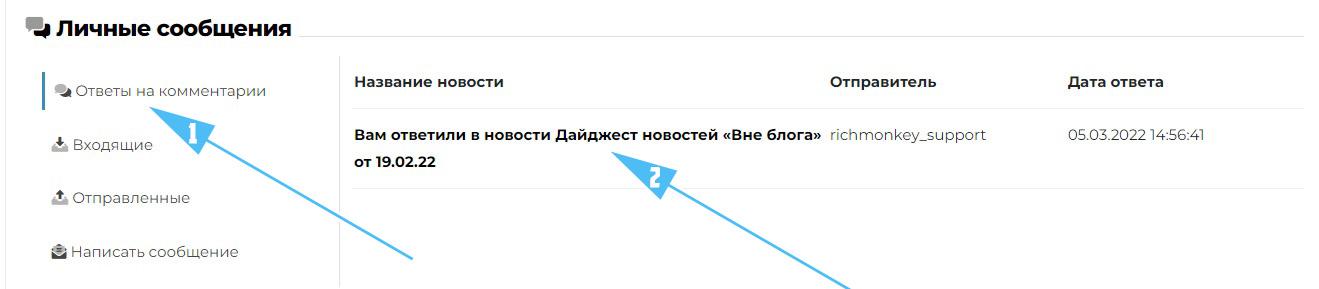
- Private Messages
You can send or receive private messages on the blog.
To do this, you need to click on this icon.

After that, you can view your private messages or send them to someone.
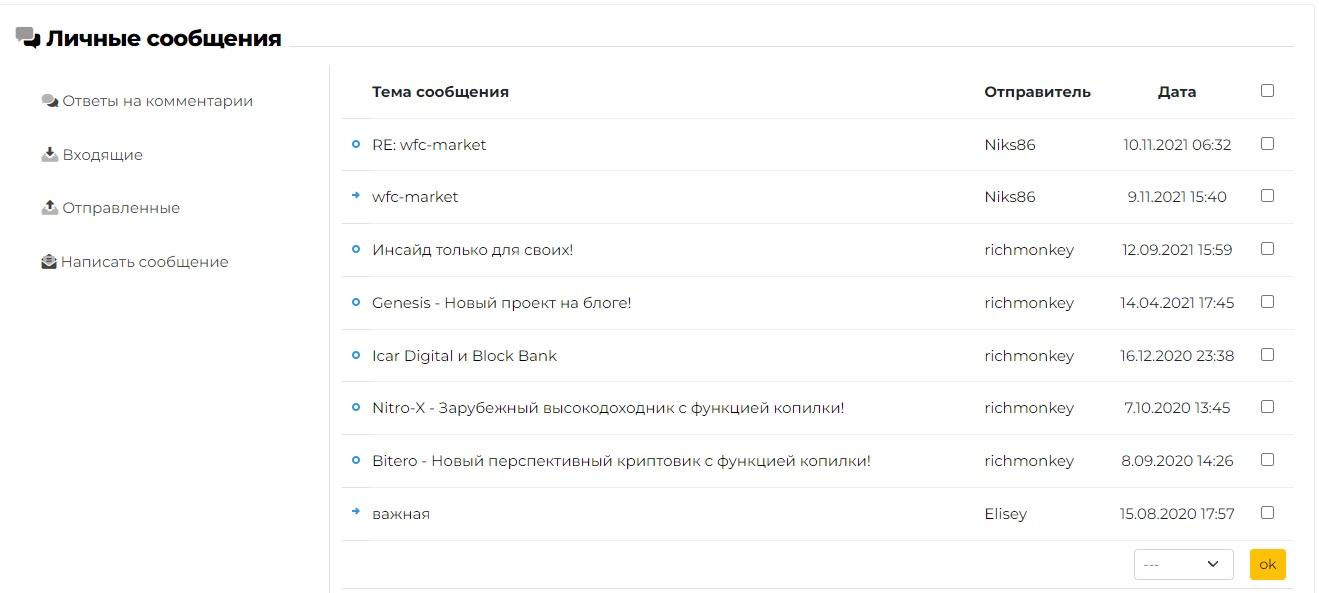
- Bookmarks
There is also a "Bookmarks" function on the blog. You can add articles, reports, or projects of interest to review later.
To add an article, report, or project to your bookmarks, click on this icon next to the title.
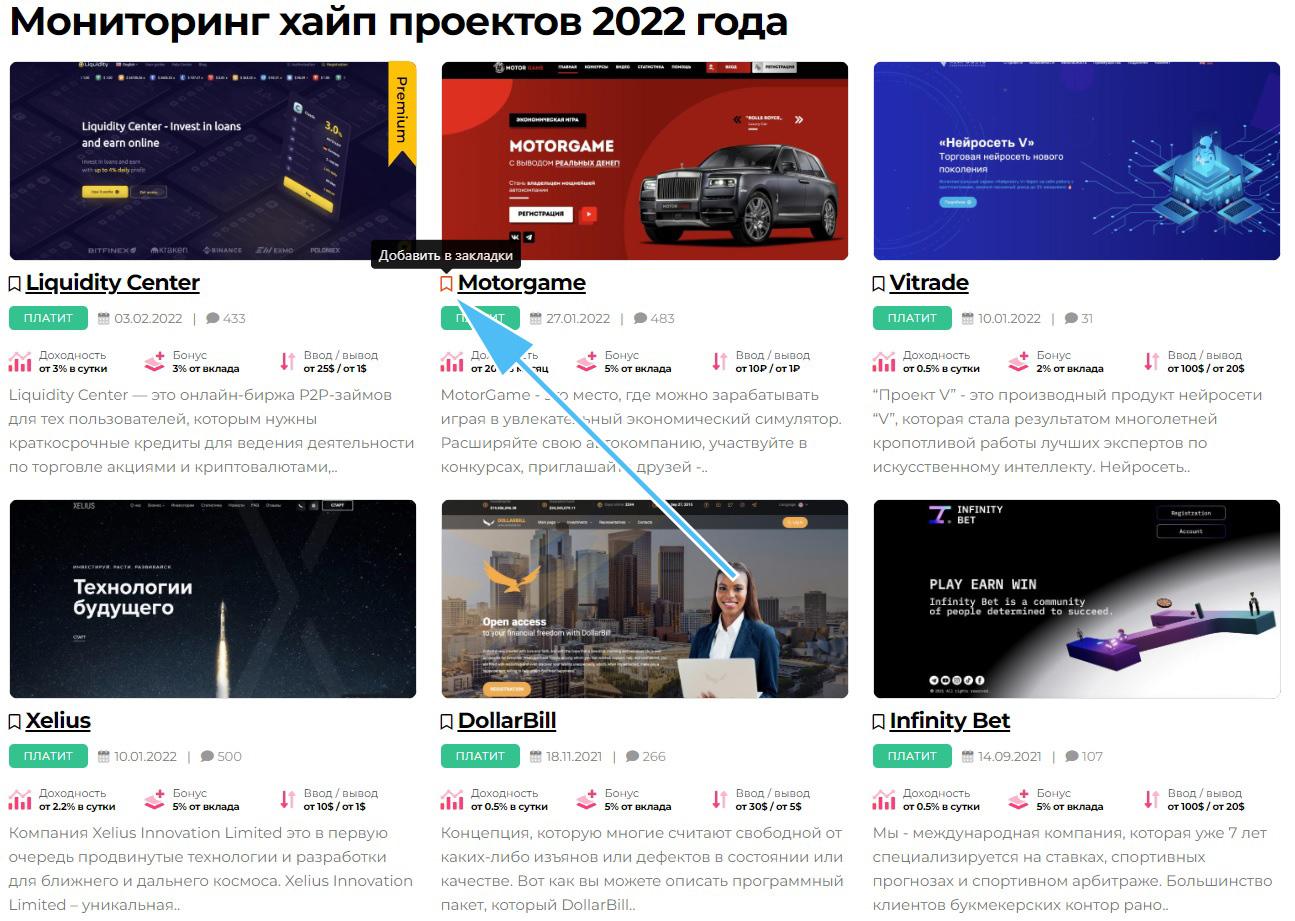
To view your bookmarks, click on this icon next to your username.
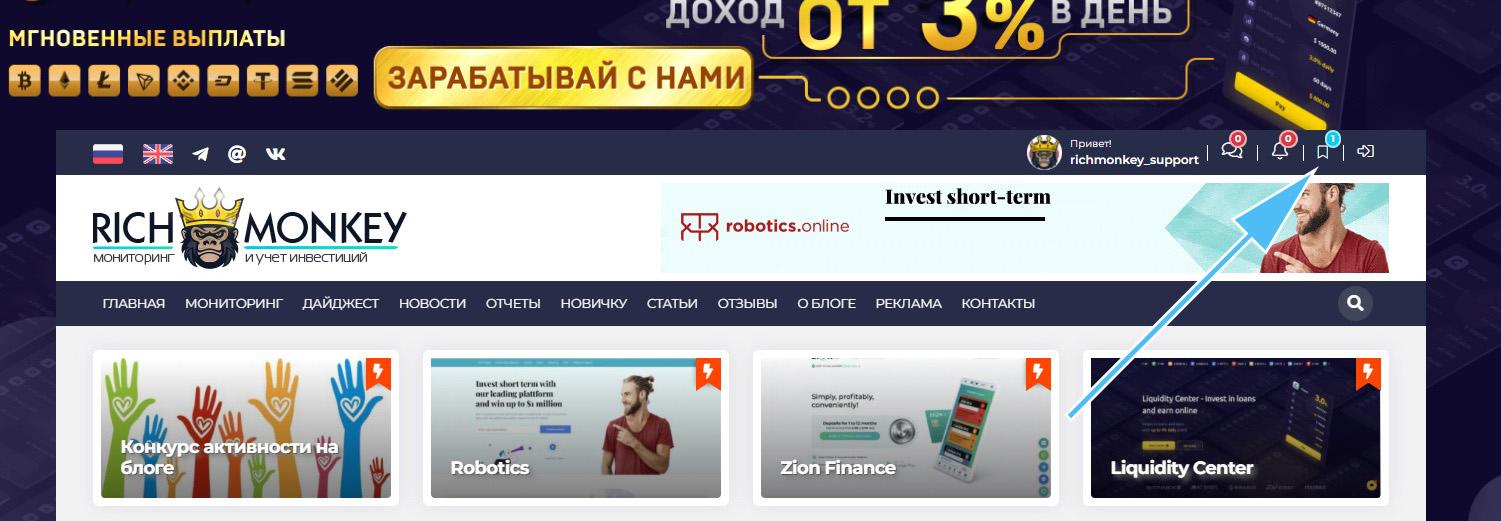
The bookmarks section looks like this.
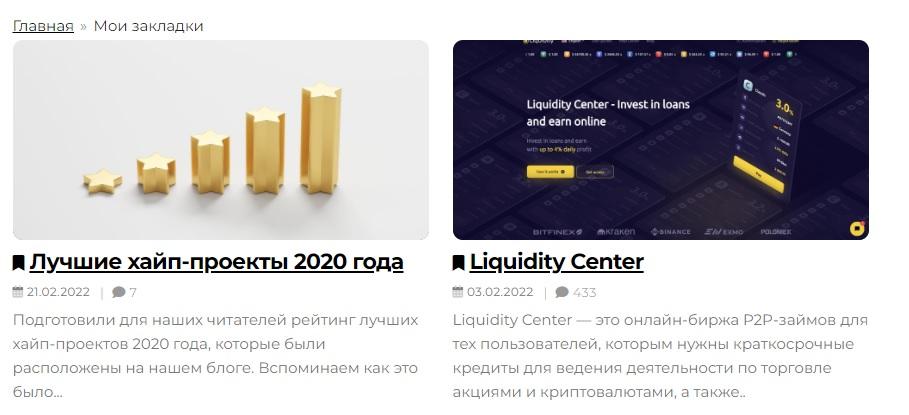
Conclusion
This is how the instructional article turned out. We tried to describe the capabilities of our personal cabinet as simply and briefly as possible, as well as how to use it.
For newcomers, we also recommend reading the article that will help you get started with hyips:
In addition to this, there are many interesting and useful articles on the blog, so keep reading and expanding your knowledge!
We hope this article was helpful to you. Good luck and profitable investments with RichMonkey.cc!
If you have any questions, don't hesitate to ask them in the comments or contact us through our contact information. We are always ready to help!
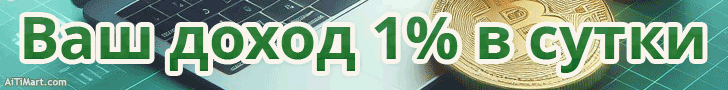
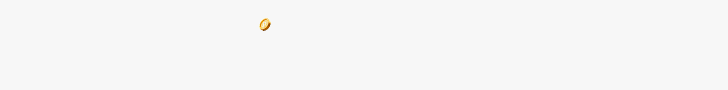

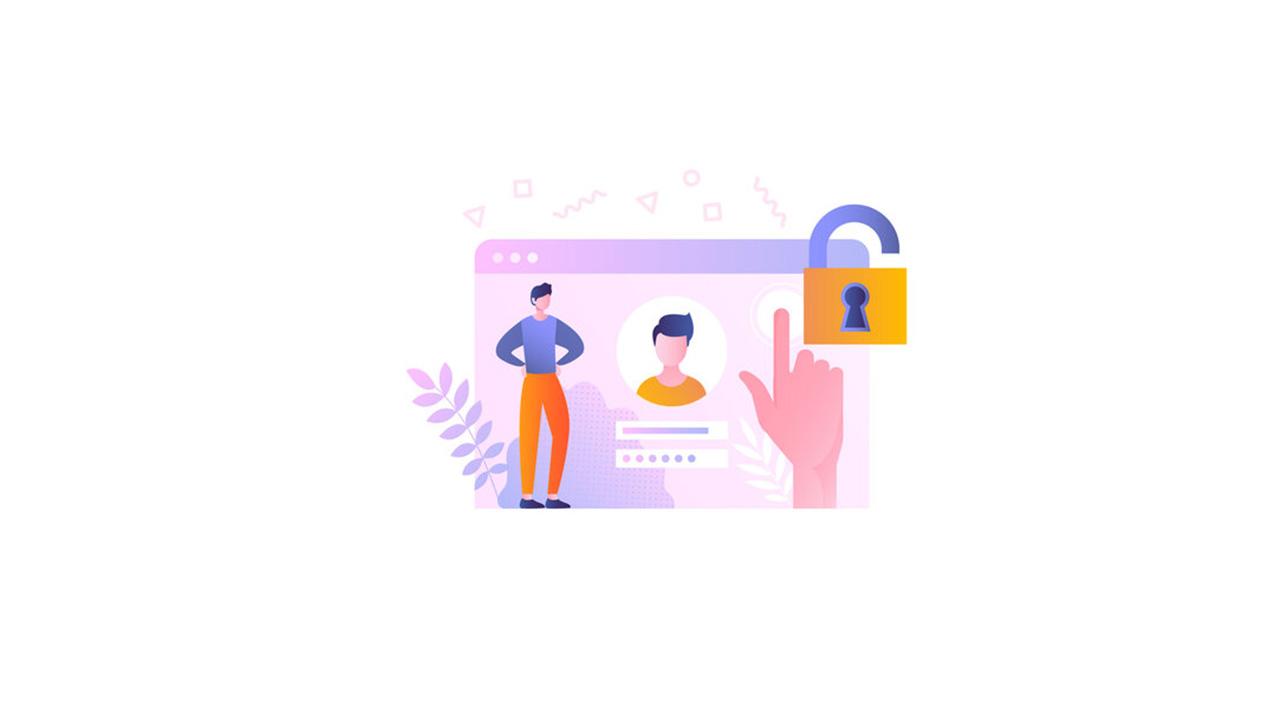
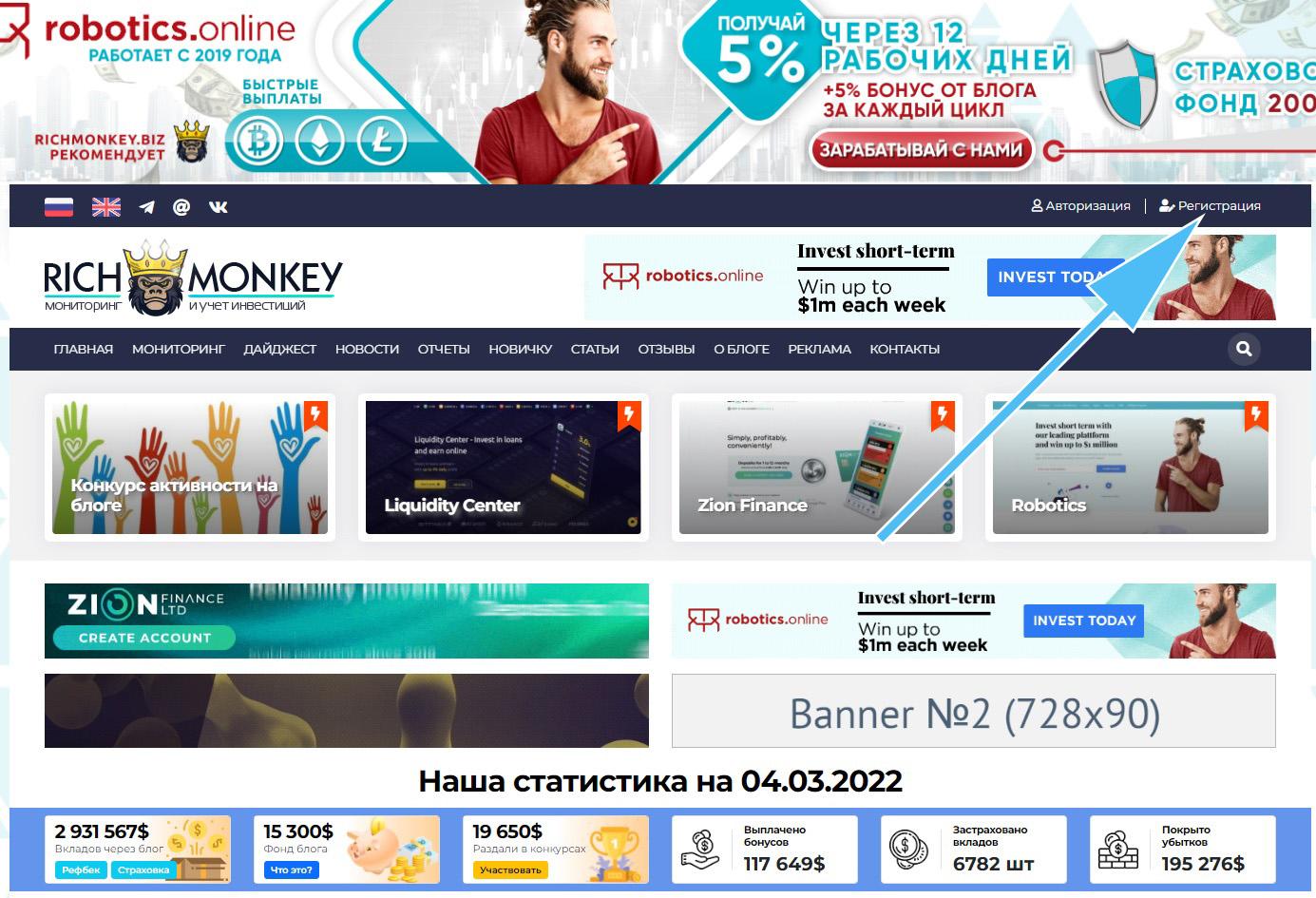
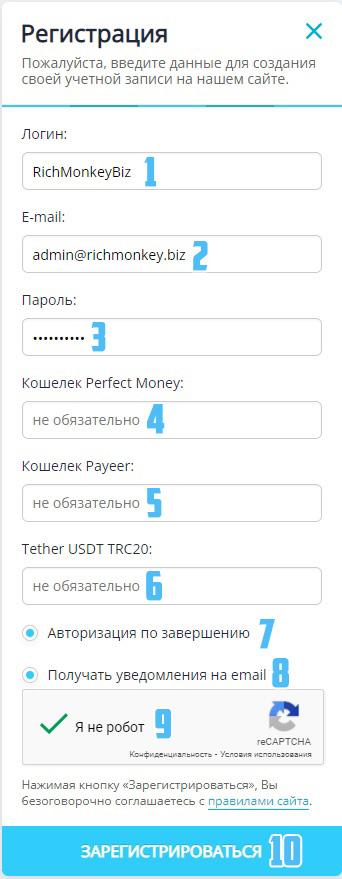
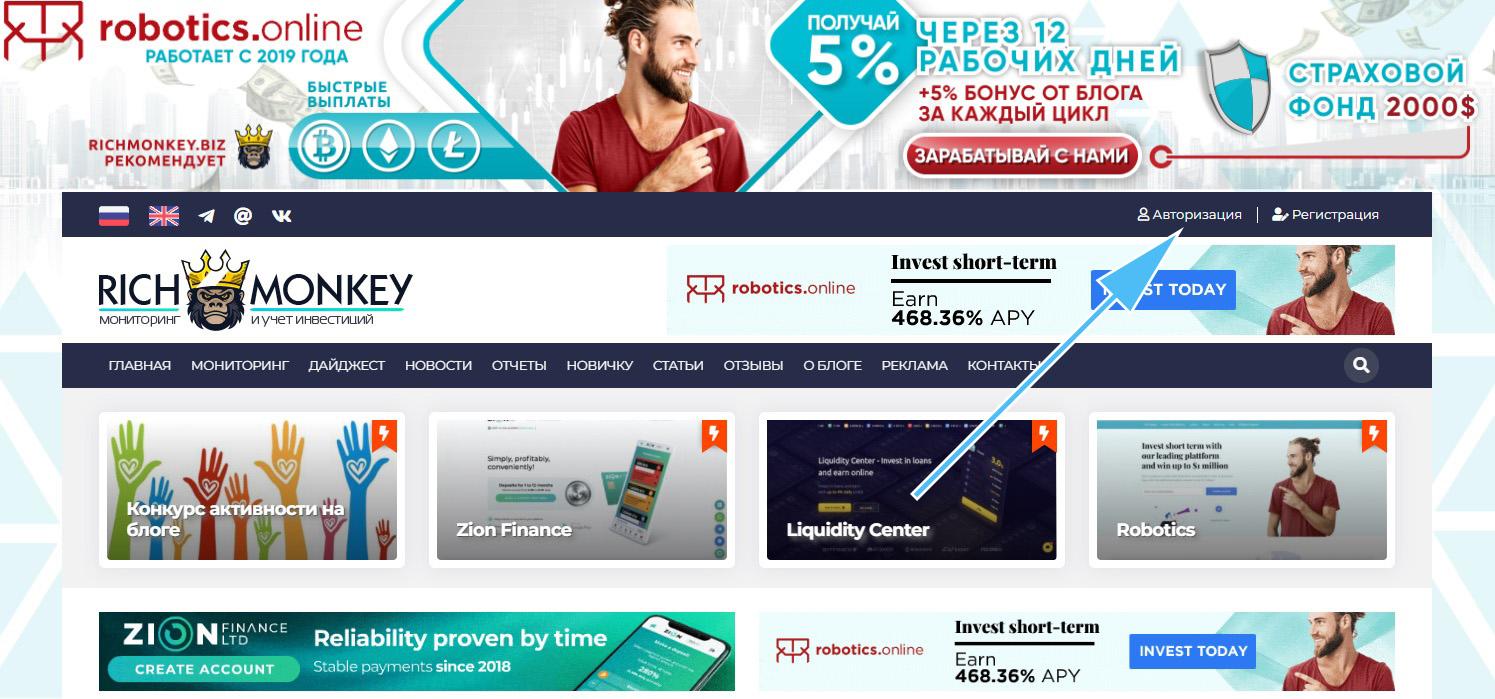
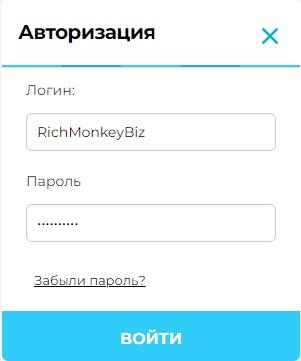
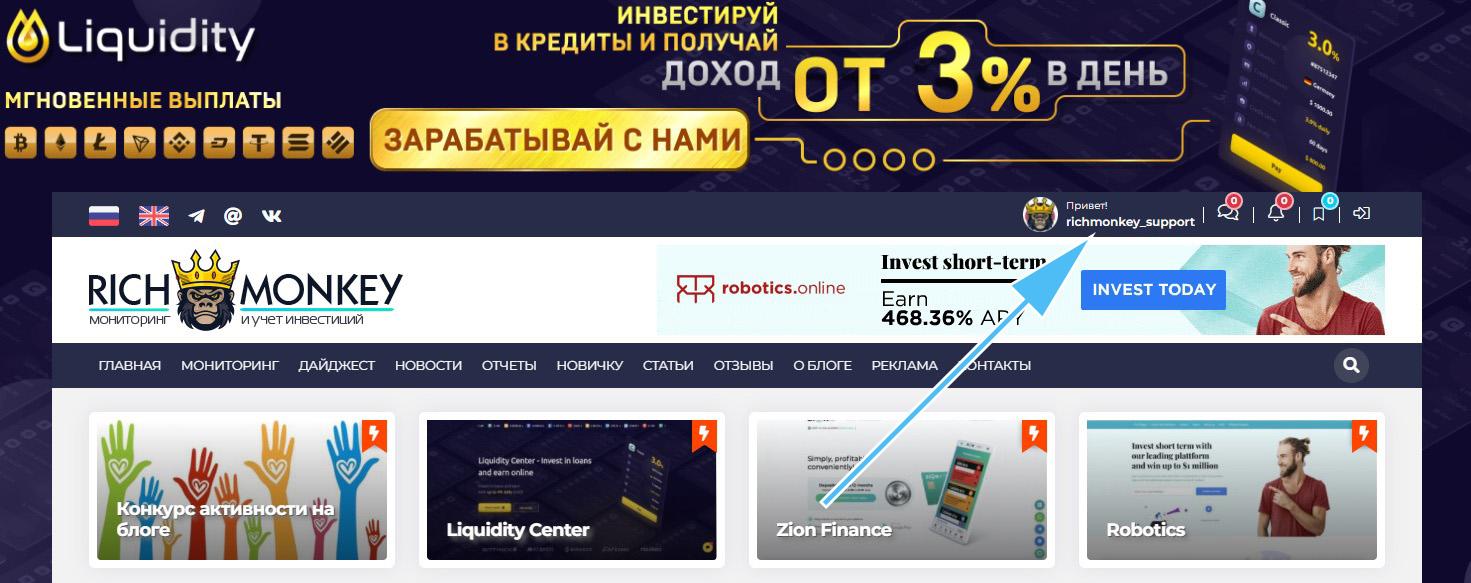
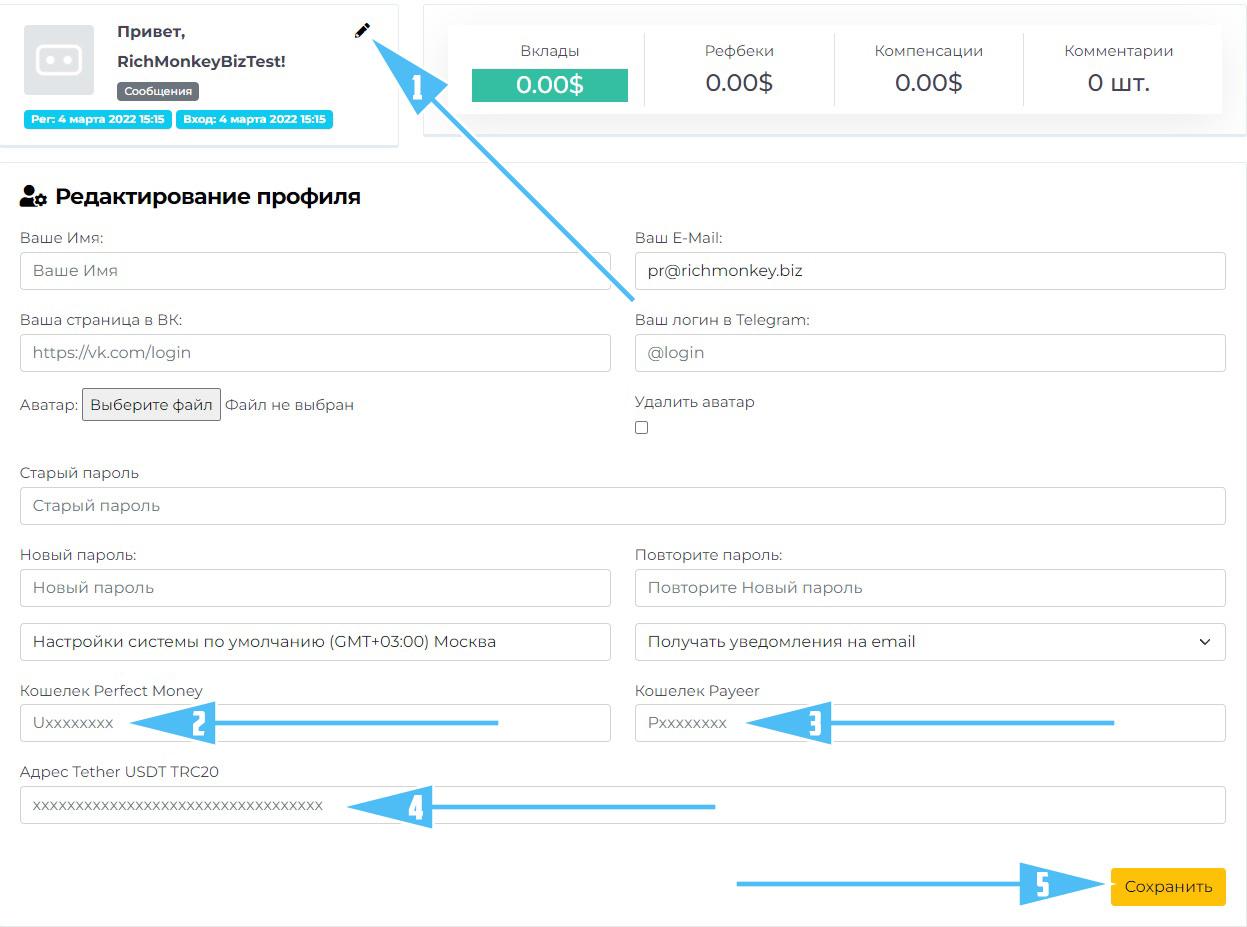
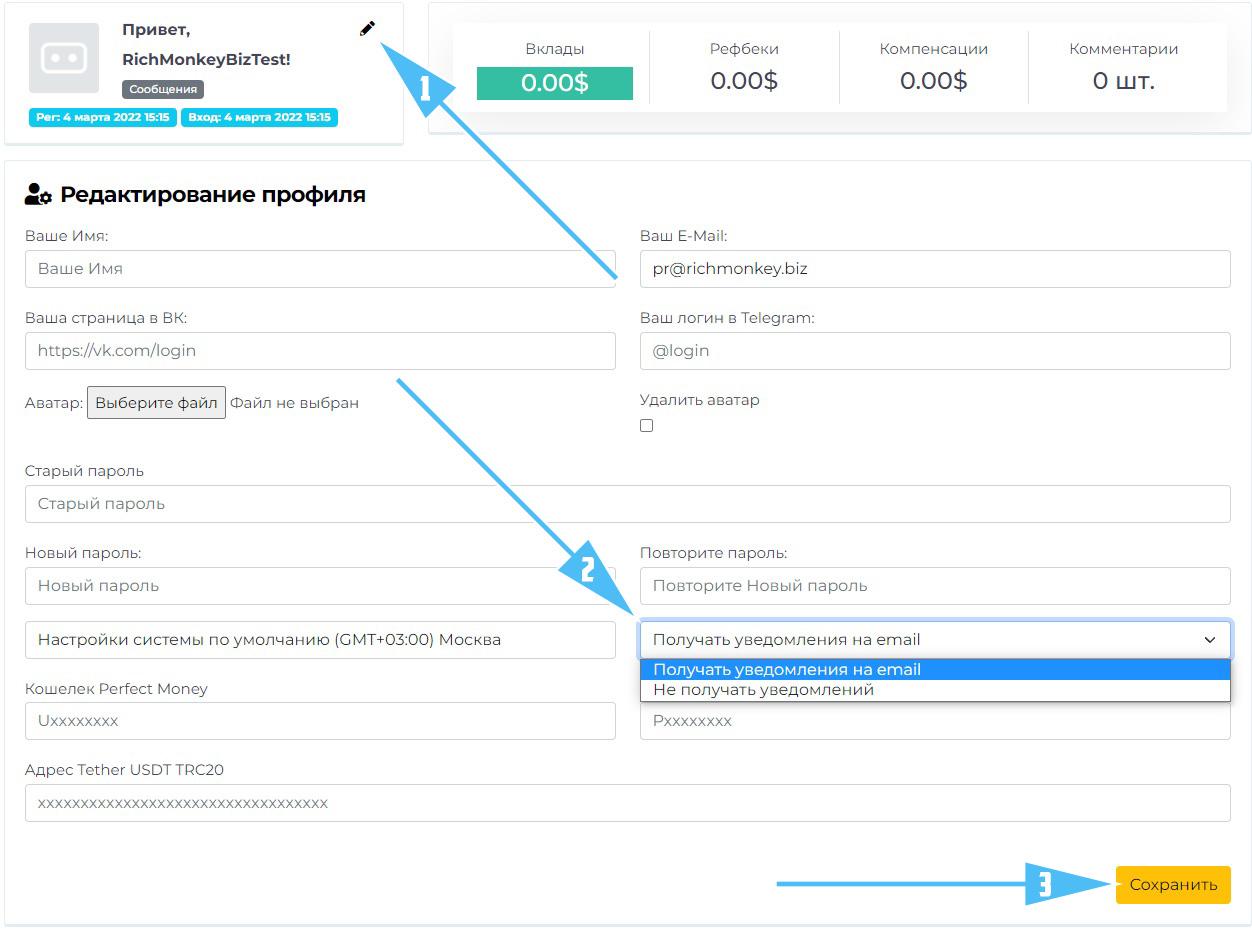
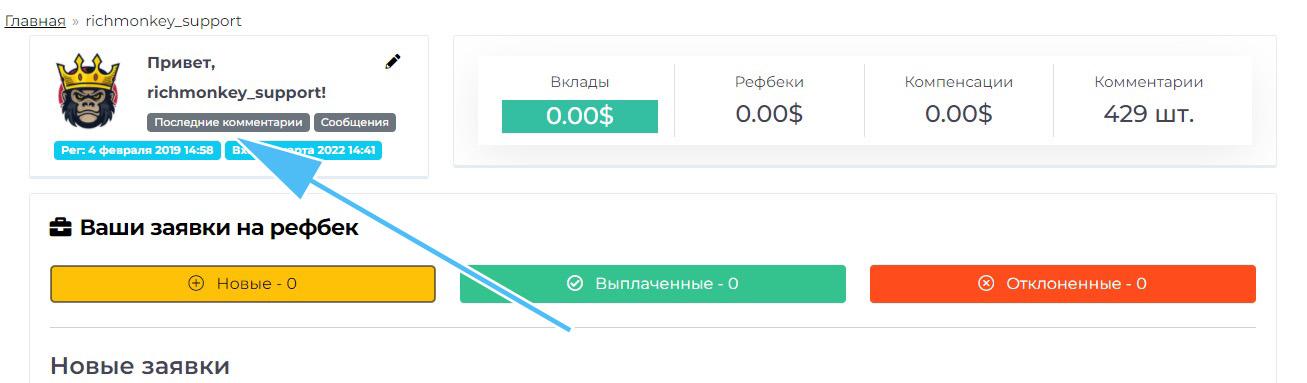
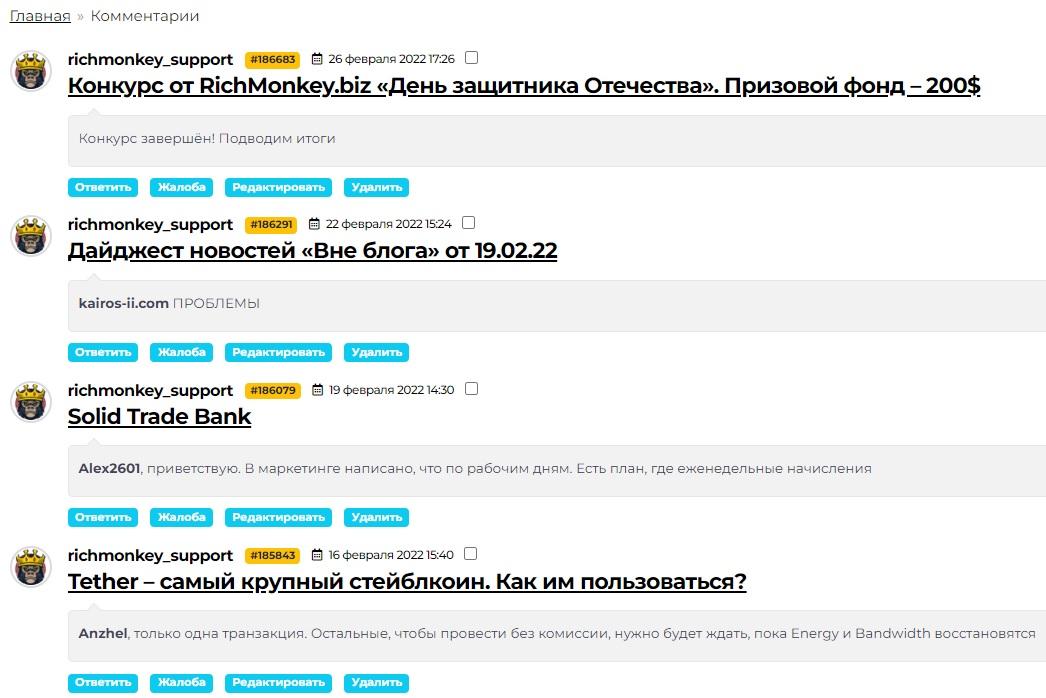

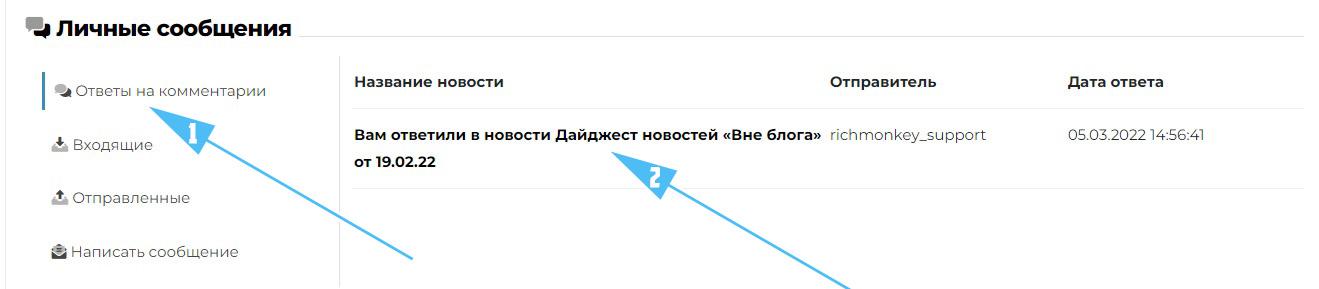

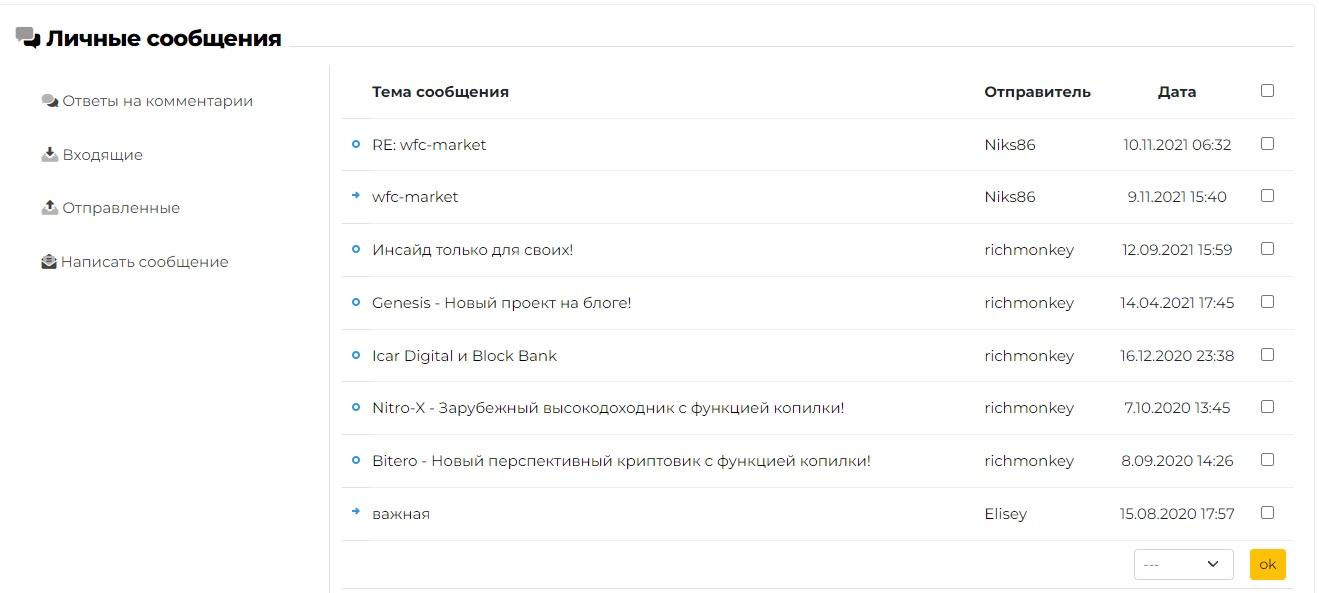
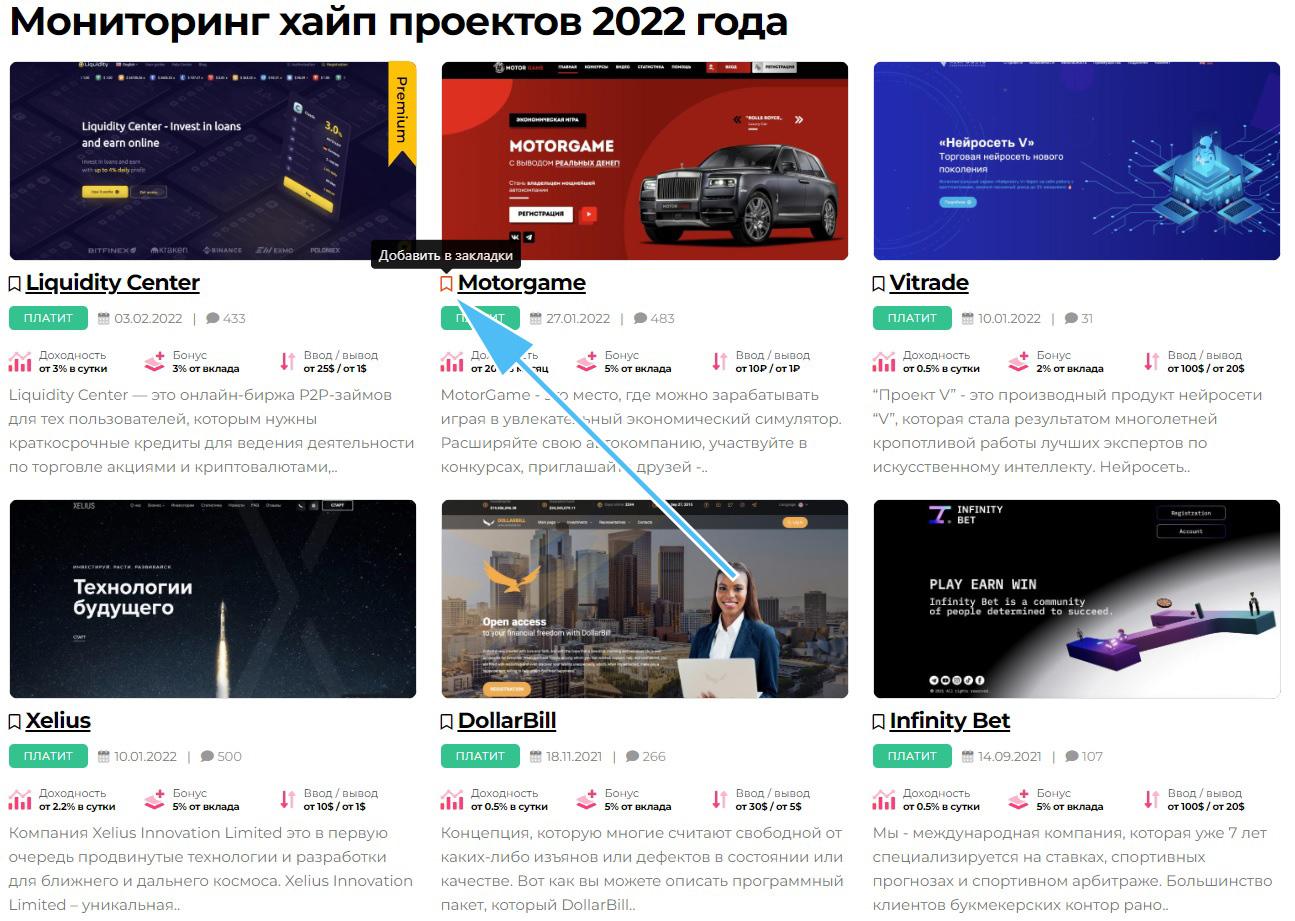
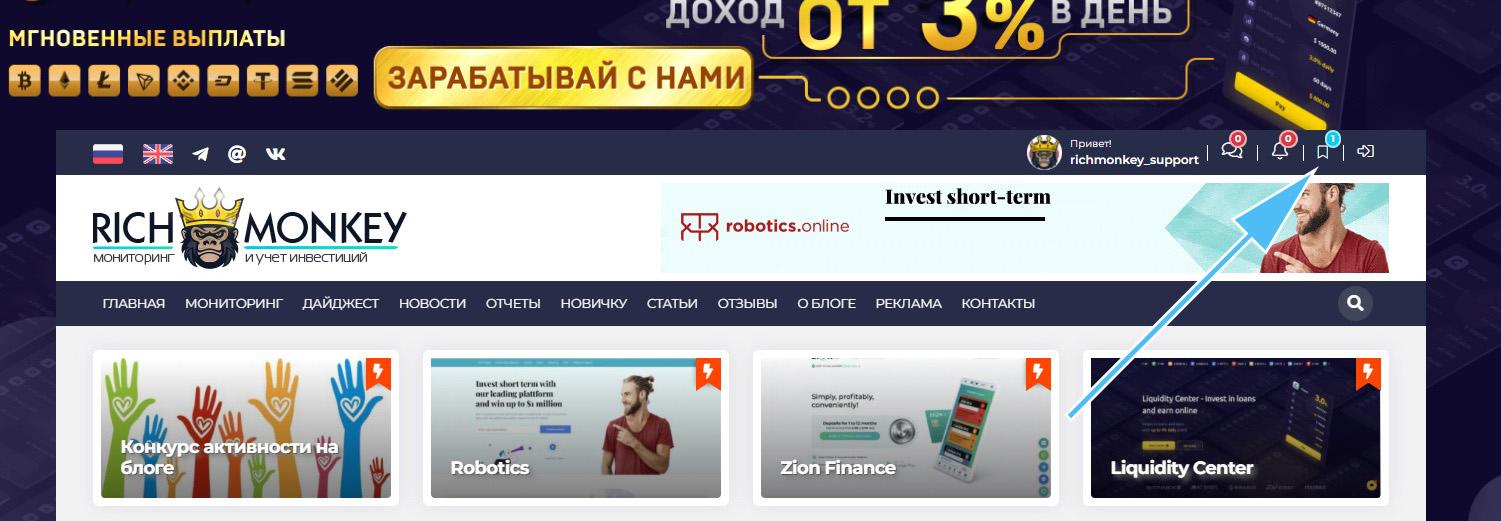
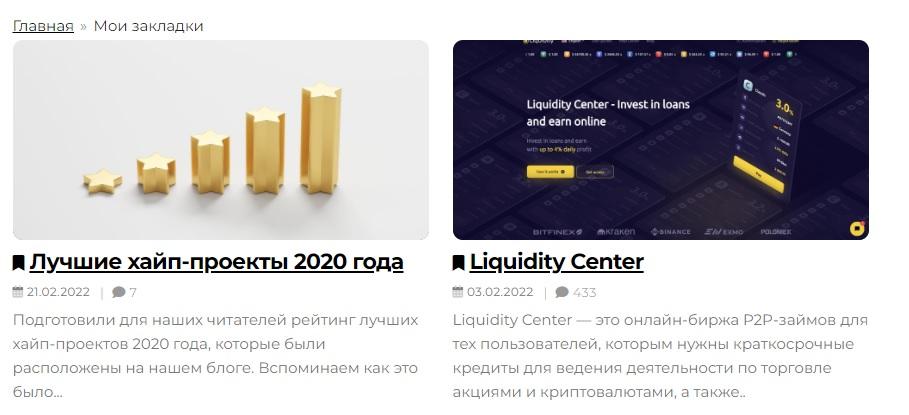




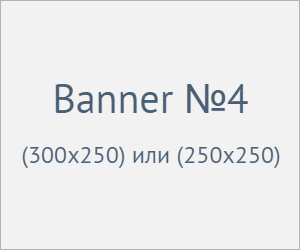
Information
Users of Гости are not allowed to comment this publication.