We share verified earning schemes daily on Telegram.
In our Telegram channel, you'll find crypto signals, insider info on HYIPs, combo deals for tappers, and coin giveaways. Only verified earning methods without fluff.
Atomic Wallet was developed by a team with prior experience in creating a popular cryptocurrency exchange. This means the wallet incorporates a number of advantages. The wallet is non-custodial. The lightweight client is downloaded to your device, which then stores the encrypted keys on its internal storage.
Atomic Wallet has already attracted approximately 3 million users. It supports 300 tokens, fiat purchases, token swaps, and staking. In this article, we will review how to use this popular wallet, user feedback, as well as its advantages and disadvantages.
Atomic Wallet — Overview and Installation
The wallet was created in Estonia and the project has been developing confidently for over 5 years. The wallet is anonymous and does not require registration. The project adheres to decentralization principles, and the wallet keys are provided to the owner. The user is responsible for storing the data and the security of their coins.
Next, proceed to download the wallet. You need to visit the official project website 👉 atomicwallet.io. Before downloading the program, keep in mind that:
- The wallet requires antivirus software to be installed on your computer;
- Do not store the seed phrase as a screenshot or in an electronic document.
On the main page of the project, click “Download”.
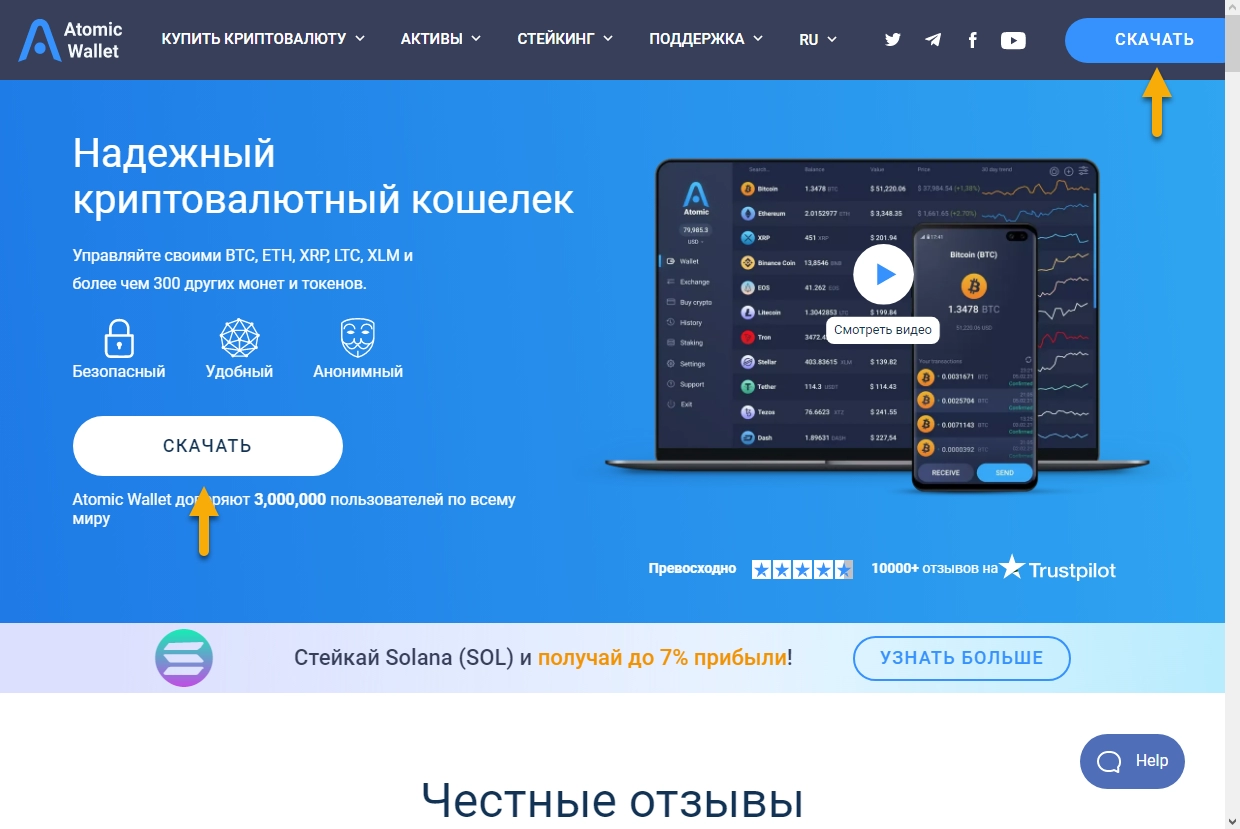
The developers offer a wallet that can run on a wide range of platforms. Let’s look at the options on the downloads page:
- Download the desktop version.
- Download the version for mobile devices.
- Verify the hash sum. Advanced users can check the integrity of the downloaded file; the check should confirm that the application has not been tampered with.
Let’s continue using the Windows version as an example.
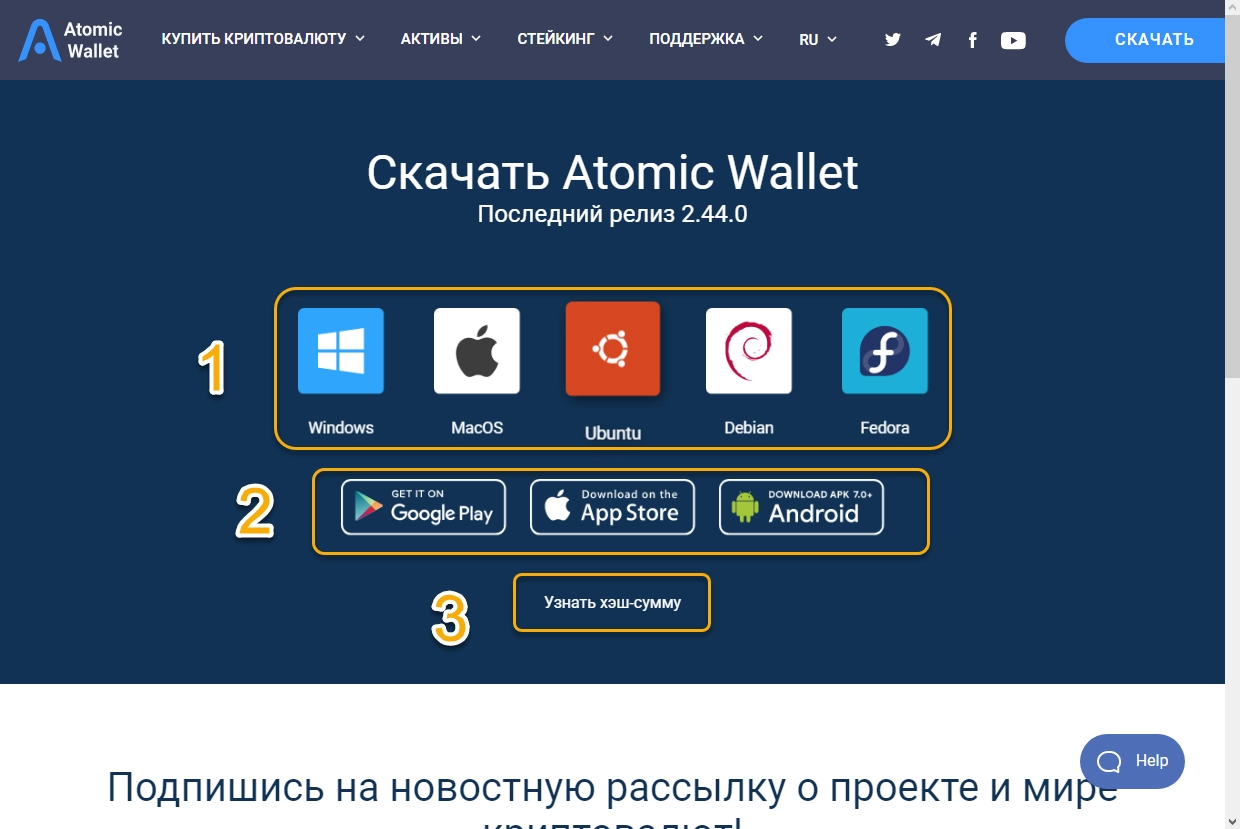
Download the file to your device’s hard drive and start the installation. Then launch the installed application.
Creating a New Wallet in Atomic Wallet
After launching, the application will offer two options:
- create a new wallet (new wallet);
- restore an existing one (restore from backup).
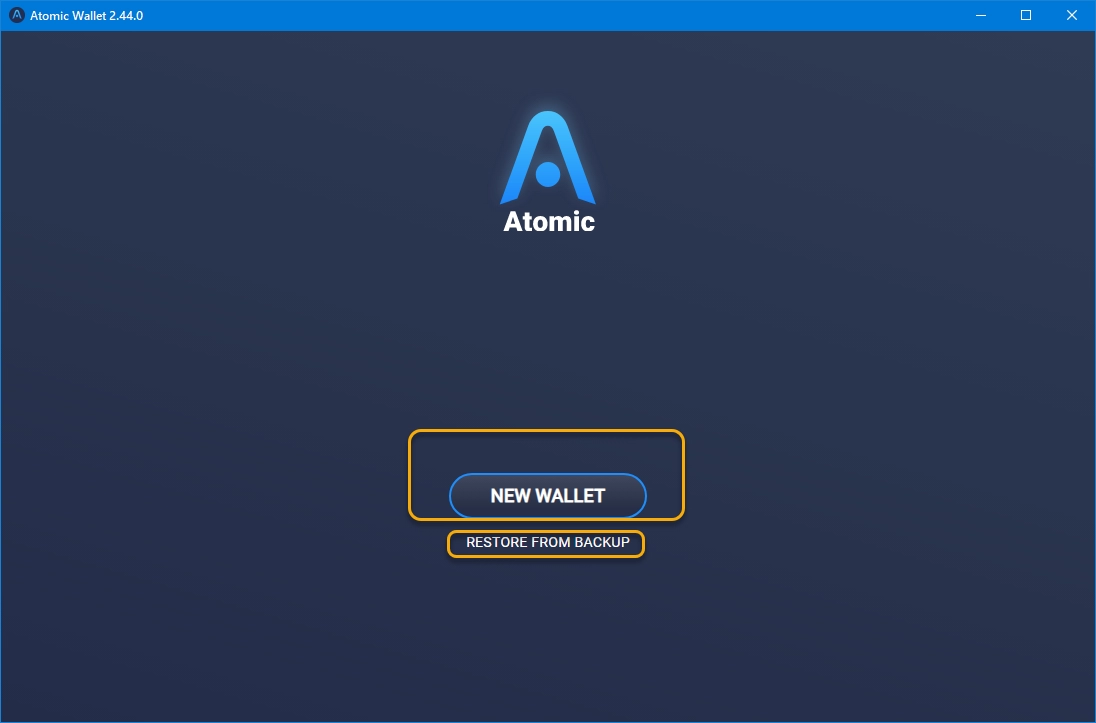
Select the first option and set a new password. It should be strong, so include uppercase Latin letters and symbols. Confirm the password and click “Set password”.
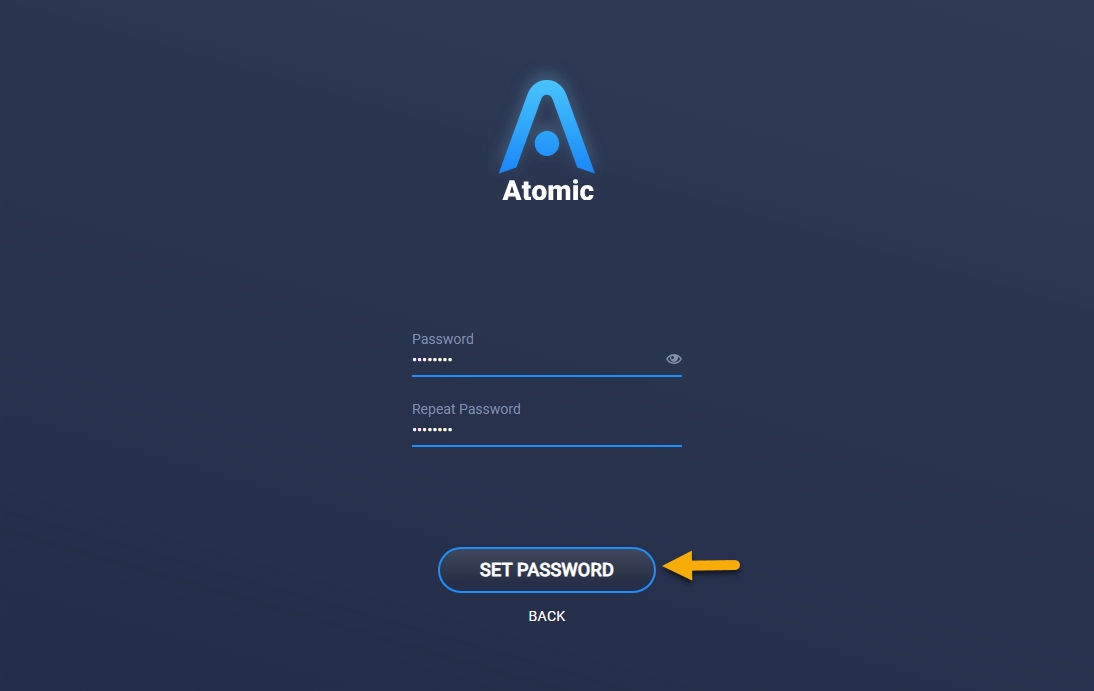
Next, the wallet will display a seed phrase consisting of 12 words. The phrase is available only to the wallet user, so you should write it down by hand on a piece of paper and keep it in a safe place. If you forget your password, this phrase will be the only way to restore access to your wallet. Repeat the following steps:
- Write down the 12 words on a separate sheet of paper.
- The dialog window allows you to copy the words to save them in Notepad or send them (it is highly discouraged to copy them).
- Open the wallet.
The checkbox at the very bottom of the window allows you to share information with the developers to help improve the wallet.
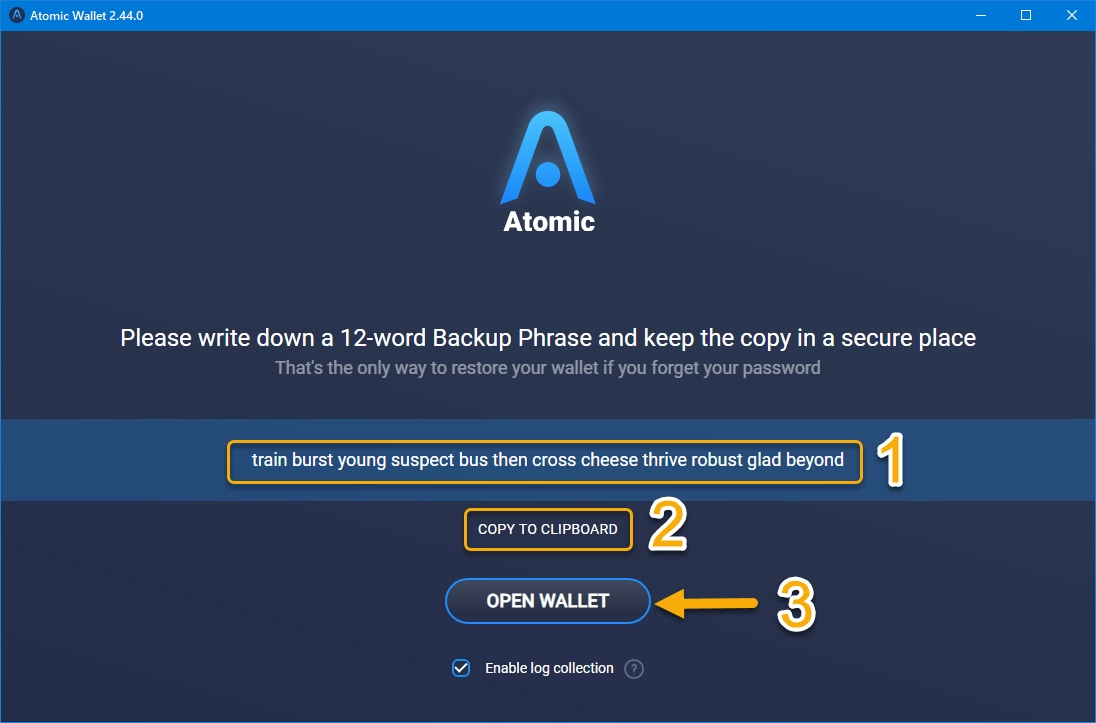
The wallet has been created successfully, and the application is ready to use. Next, let’s look at the application interface and main controls.
Atomic Wallet — Interface Features
The situation with language support has not changed. Even the latest version supports only one language — English. However, the application is intuitive to use, so it is enough to learn the functions of the main buttons:
- Adding new tokens to the main screen, configuring their display.
- Refresh the main page.
- The fiat currency in which the crypto balance will be displayed.
- Wallet — the program always starts from this page, which is shown in the image below.
- Built-in exchange, allowing you to swap one coin for another.
- Buying cryptocurrency with fiat using a bank card.
- Transaction history.
- Staking and earning.
- Settings — this section allows you to change your password or view the seed phrase.
- Support — useful articles, videos, and a contact form for technical specialists.
- Exit the application.

The settings are minimal, so the application is ready to use right away. Let’s move on to swaps and transactions.
How to Top Up Atomic Wallet
The wallet offers only two ways to top up your balance:
- fiat purchase;
- transfer from another crypto wallet.
You can buy tokens using a bank card as follows. On the main page, click “Buy crypto”.

In the new window, follow these steps:
- Select the fiat currency supported by your bank card. On the left, enter the amount you plan to spend on purchasing cryptocurrency.
- Choose the type of cryptocurrency you want to buy.
- Review the fee and the estimated time for funds to be credited to your crypto wallet.
- Click Continue.
Next, you will need to enter the code from the SMS message and confirm the transaction.
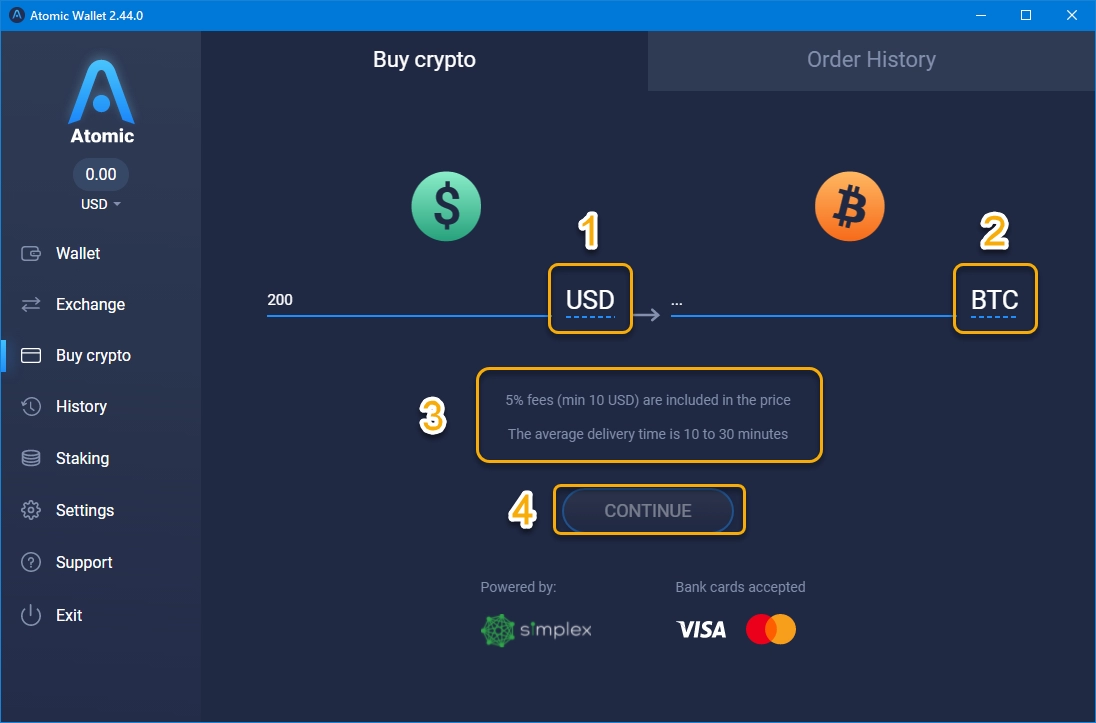
The second method is a transfer from a crypto wallet. On the main page, select the desired token.
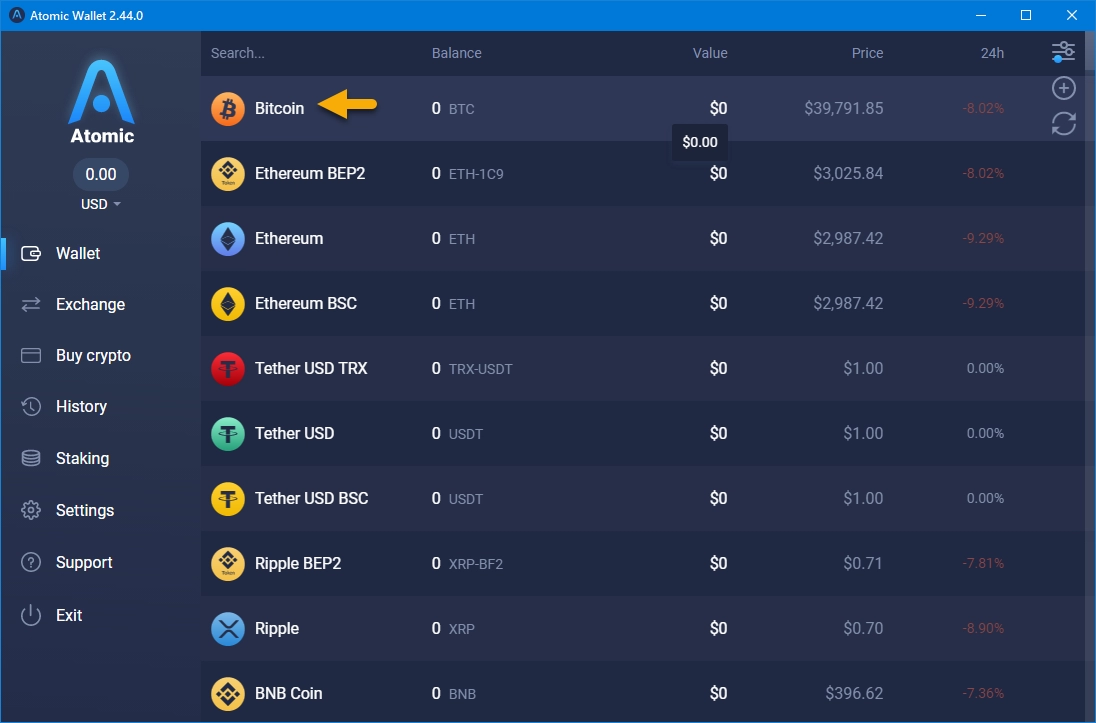
Then click “Receive”.

Scan the QR code using your mobile wallet app to transfer funds. Alternatively, click on the wallet address or the “Copy” button to copy the address and send it to a friend or partner.
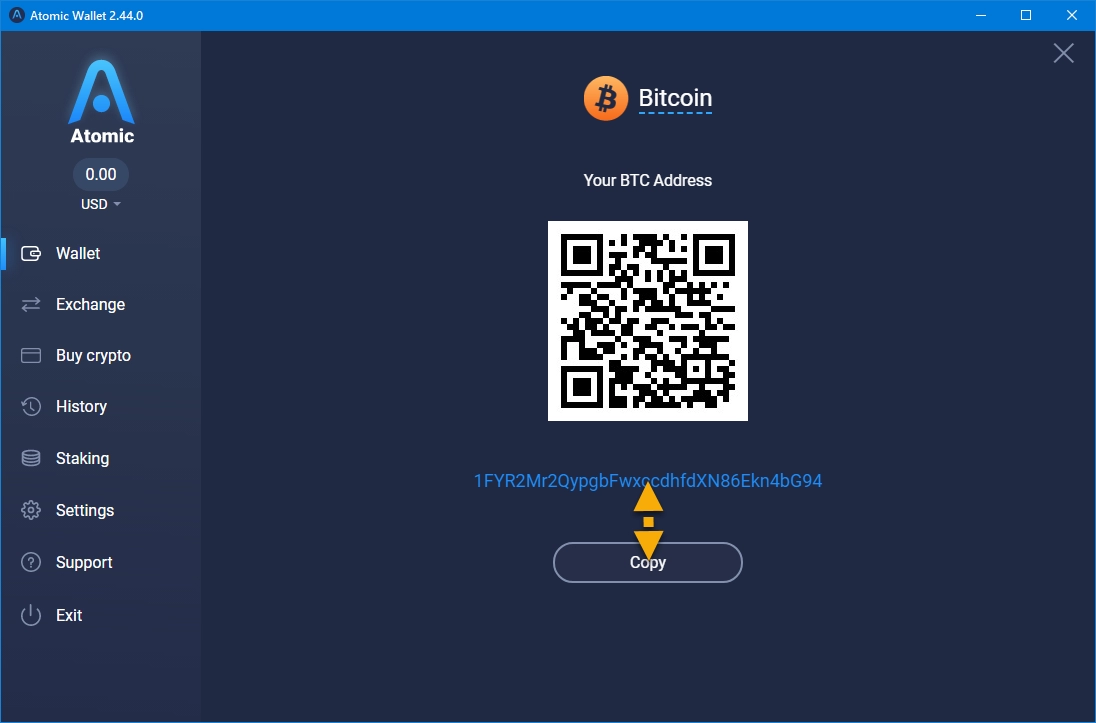
These are the main methods. However, it’s worth noting the developers’ efforts in adding quick purchase buttons:
- Click on the wallet logo to buy Bitcoin with fiat money.
- Click “+” — this icon allows you to transfer Ethereum from another crypto wallet and top up your balance with this coin.
- Go to settings and click the “Buy AWC” tab at the top of the screen. The built-in Binance DEX module allows you to exchange BNB for the native AWC token created by the wallet’s developers.

Atomic Wallet — How to Withdraw Funds
The application offers users only one method for withdrawing coins: you can transfer them only to another cryptocurrency wallet. To do this, select the desired coin on the main page.

Click “Send”.

Then follow a few simple steps:
- Enter the address where you plan to send the coins. Check the address for accuracy.
- Enter the amount of coins you want to send.
- Review the current network fee. The value updates approximately every 5 minutes.
- Confirm the transaction.
The coins have been sent!
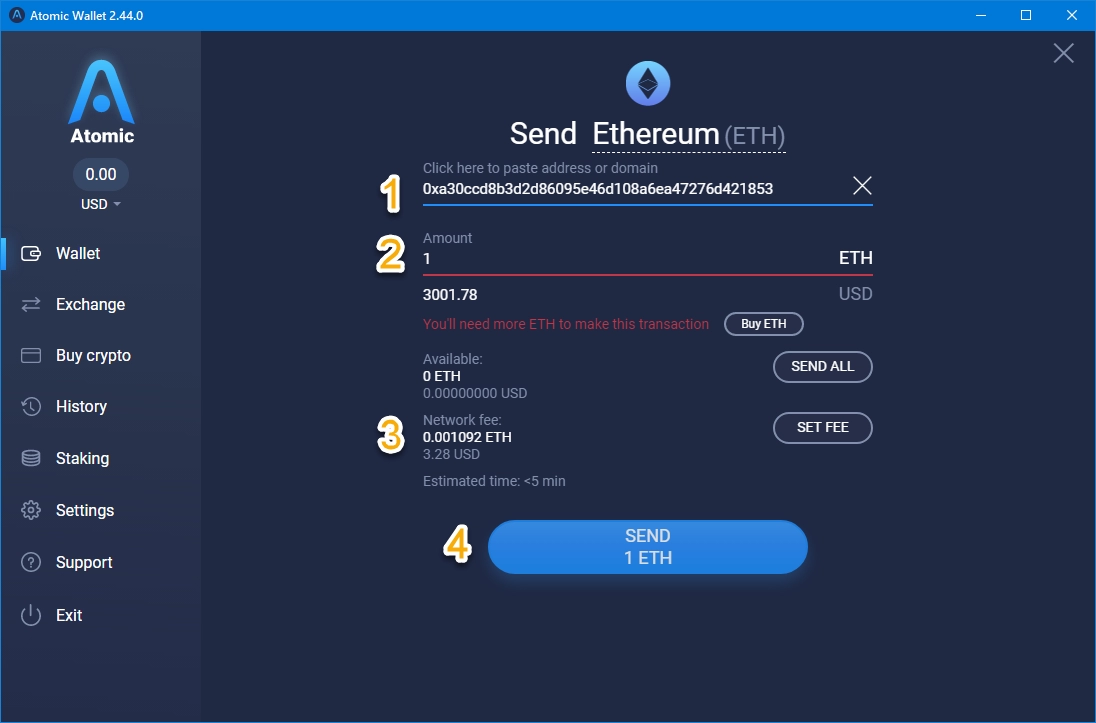
How to Use the Atomic Wallet Exchange
The integrated exchange in the app allows you to avoid using third-party services. This approach usually saves time and money. On the left side of the wallet’s main panel, click “Exchange”.
To swap one token for another, follow these steps:
- Select the desired token and specify the amount you plan to give.
- Select the token you want to receive in exchange and review the amount you will get.
- A special rate is applied for the swap, which already includes a small exchange fee.
- The network fee is deducted from the final amount.
- If the terms are acceptable, confirm the action.
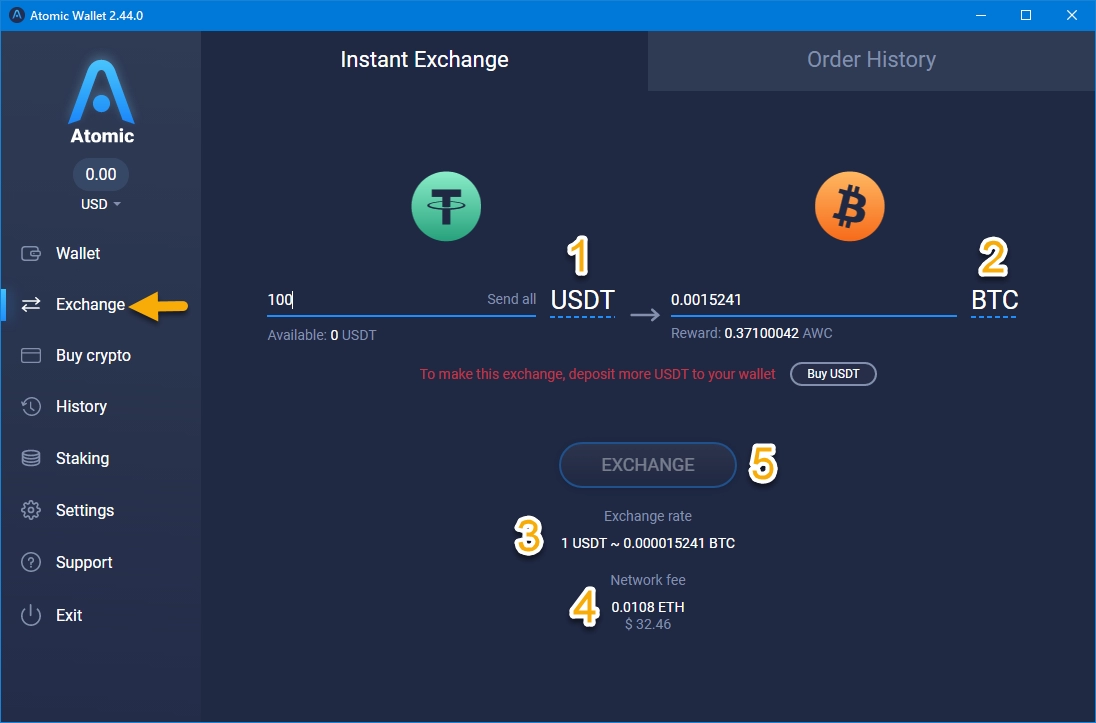
Atomic Wallet — Fees
This compact wallet offers a limited number of features. Therefore, the number of actions that incur a fee is minimal. There are three types of fees users may encounter in the app:
- When buying cryptocurrency with fiat — 5%, minimum $10 per transaction;
- Swap — the exchange fee is already included in the rate, about 5%. Each pair may have a different value;
- Network fee — transfers via blockchain are subject to a network fee.
Network fees are the same for any wallet. However, fees for buying or swapping are relatively high.
Atomic Wallet — Reviews, Advantages, and Disadvantages
Users consider the wallet simple and user-friendly. Based on real opinions, both positive and negative points can be highlighted. The wallet has the following advantages:
- an absolutely free solution that allows you to store around 300 tokens and make transactions;
- a simple and clear website, educational materials, and videos;
- the solution is available on many platforms, with a mobile version;
- balance changes are displayed as percentages, with statistics on the current coin price and daily price changes;
- built-in exchange and the ability to buy crypto with bank cards;
- staking and earning directly in the app;
- live 24/7 support directly in the app;
- an easy-to-use interface.
Negative points include the following factors:
- the app is only available in English;
- only a limited number of coins can be bought with fiat, and this feature is often unavailable;
- it is not possible to withdraw funds to a bank account or card;
- high fees for internal services;
- user data may be compromised;
- no support for hardware wallets;
- technical bugs and glitches — this is considered a drawback, but it hardly affects users since issues are quickly resolved;
- a small number of tokens available for conversion.
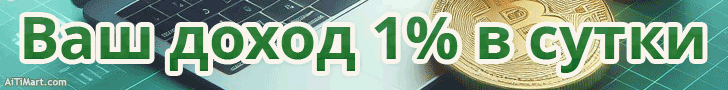
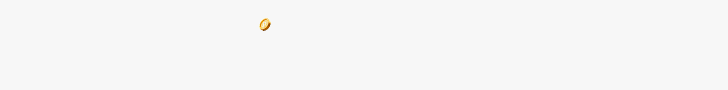








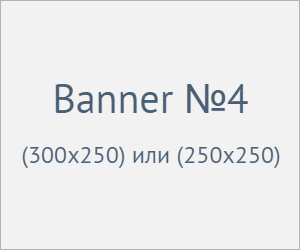
Information
Users of Гости are not allowed to comment this publication.