We share verified earning schemes daily on Telegram.
In our Telegram channel, you'll find crypto signals, insider info on HYIPs, combo deals for tappers, and coin giveaways. Only verified earning methods without fluff.
TrustWallet is a multi-currency wallet that meets all modern trends: staking, DeFi, and NFT. It is classified as a so-called "hot" wallet. However, unlike most alternatives, access keys are stored on the user's side, which makes them harder for attackers to steal.
Another difference is that you can only launch the TrustWallet as a mobile application. iOS and Android platforms are supported. There are currently no browser versions available. With Trust Wallet, you can store, buy, sell, and send cryptocurrencies, as well as earn through crypto lending and staking.
Installation
On the 👉 official TrustWallet website, there are links to the app pages in the AppStore and GooglePlay. For the Android version, a direct link to download the APK file is available.
You can also easily find the Trust Wallet app by searching in the AppStore or GooglePlay. The utility is very popular. At the time of writing this review, there are more than 750,000 downloads in GooglePlay and about 150,000 in the AppStore. According to the developers, more than 10 million users worldwide use Trust Wallet.
In both stores, the app boasts a high average rating of 4.7, which indicates overall ease of use, the absence of noticeable bugs, and compatibility with all popular devices.
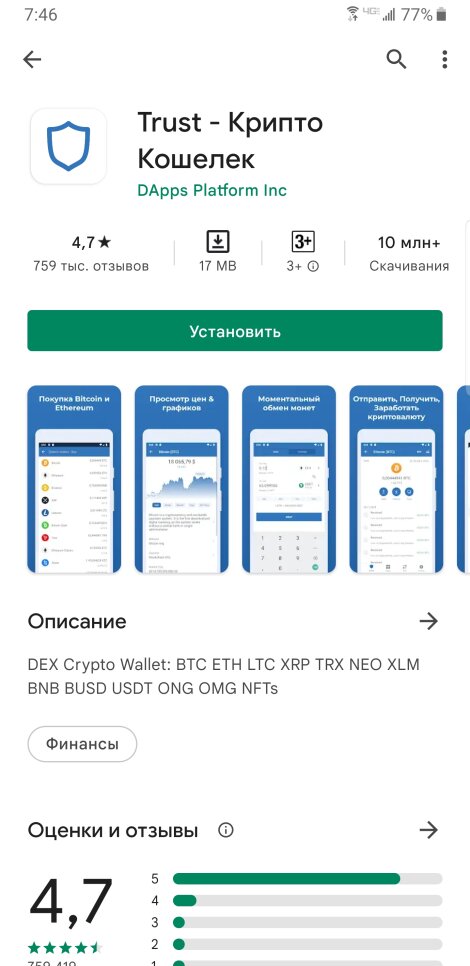
Registering in TrustWallet
Let's take a closer look at the registration procedure for a new user.
Immediately after launching the app, the authorization window will open. Here you can choose one of two options:
- Create a new wallet;
- I already have a wallet (authorization for registered users).
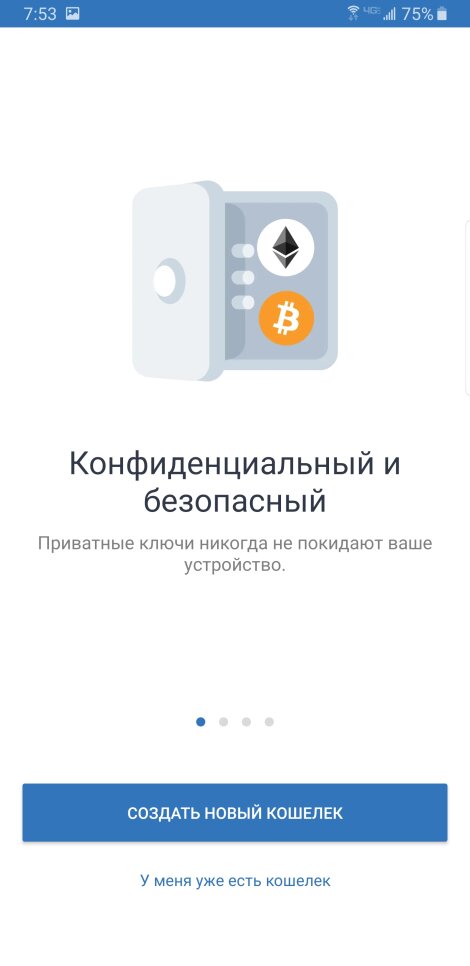
To start registering in TrustWallet, you need to select the first option.
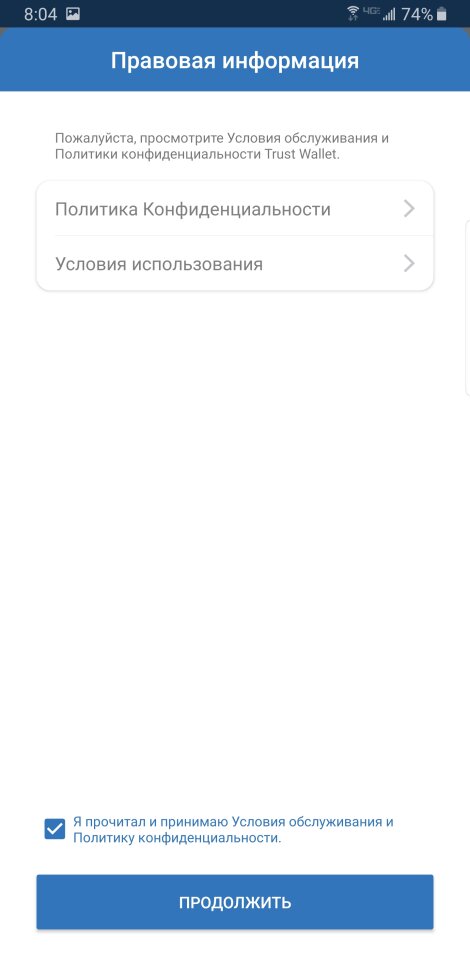
In the next window, you need to read the legal information and accept the terms. Then the app will ask you to enter a secret code to ensure the security of the wallet.
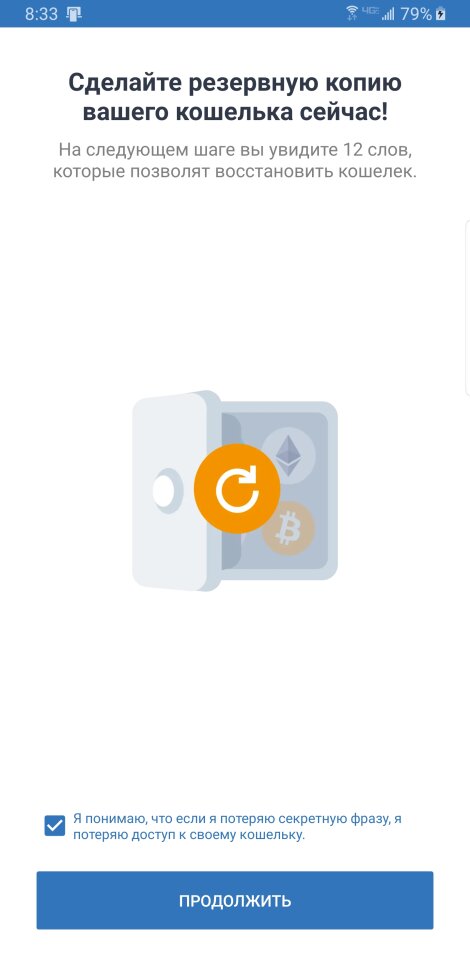
On the next step, Trust Wallet will prompt you to create a backup. After starting the process, 12 words will appear on the screen, which you need to write down in the correct order and store in a safe place. In general, nothing new—such security measures are used in almost all modern crypto wallets.
After you have written down the required words, the app will ask you to enter them in the correct order. You do not need to type anything—just tap the desired word, and it will move to the input window.
Next, the utility will notify you of successful registration. No additional verification is required, which once again emphasizes the privacy and anonymity of Trust Wallet.
Trust Wallet: how to add tokens
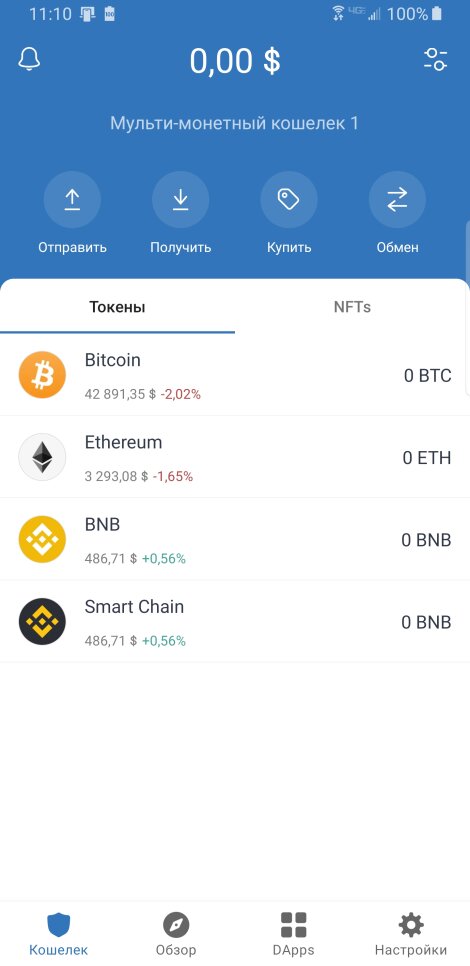
In the "Wallet" tab, there is a list of activated cryptocurrency wallets. By default, it is limited to just four positions:
- Bitcoin;
- Ethereum;
- BNB;
- SmartChain.
Due to the interface features, inexperienced users may not immediately understand how to add tokens in Trust Wallet if the default list is not enough.
To do this, tap the icon with two sliders in the top right corner.
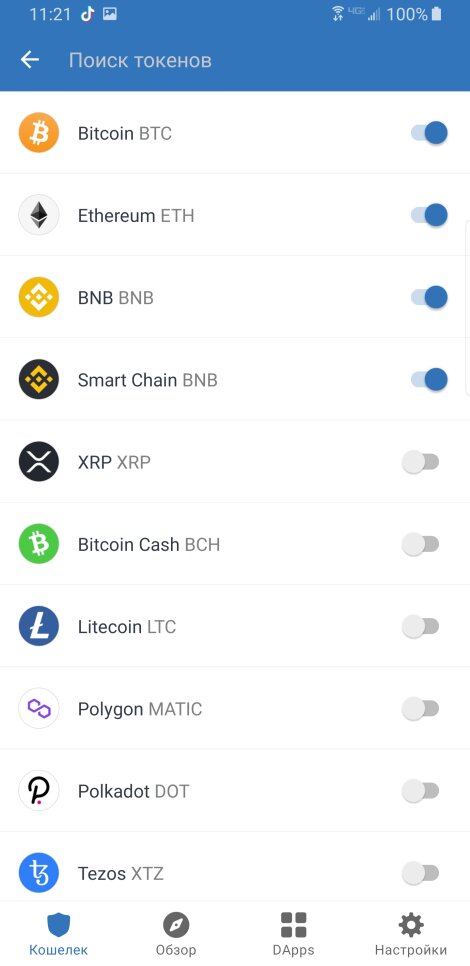
In the window that opens, you will see a list of tokens available for activation. Just move the slider next to the desired asset to the right, and it will appear in the general list.
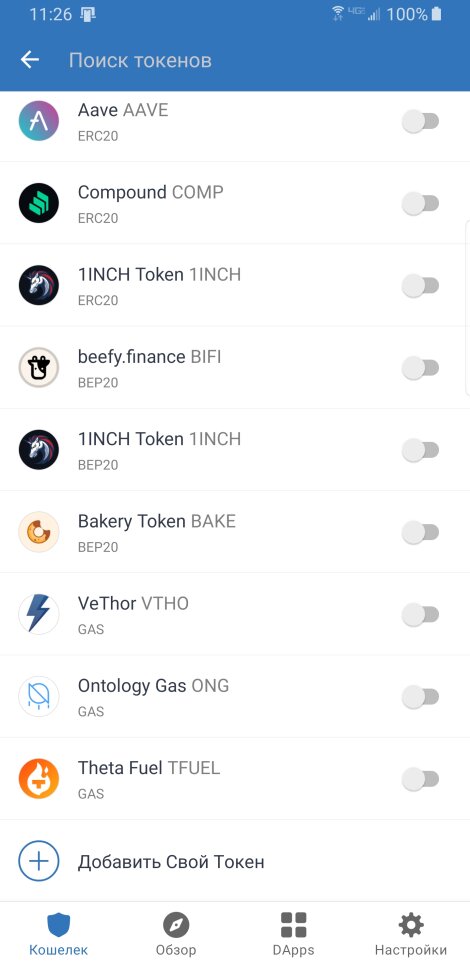
If the required token is not in the list of available assets, you can add it manually. To do this, scroll to the end of the list and tap the "Add Custom Token" button at the bottom.
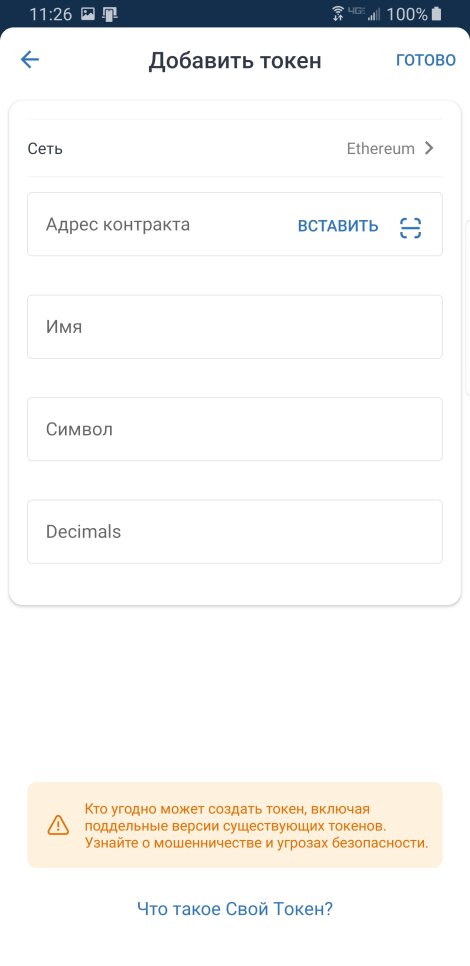
In the window that opens, you need to select the network. Trust Wallet supports dozens of blockchains where tokens are issued.
At the next stage, you will need to add an address to Trust Wallet using a QR code. You can use the built-in scanner for this. The copied address should then be pasted into the appropriate form.
After that, just enter the name and other token details and click the "Done" button in the top right corner. In most cases, after scanning, the token data is added automatically.
Supported cryptocurrencies
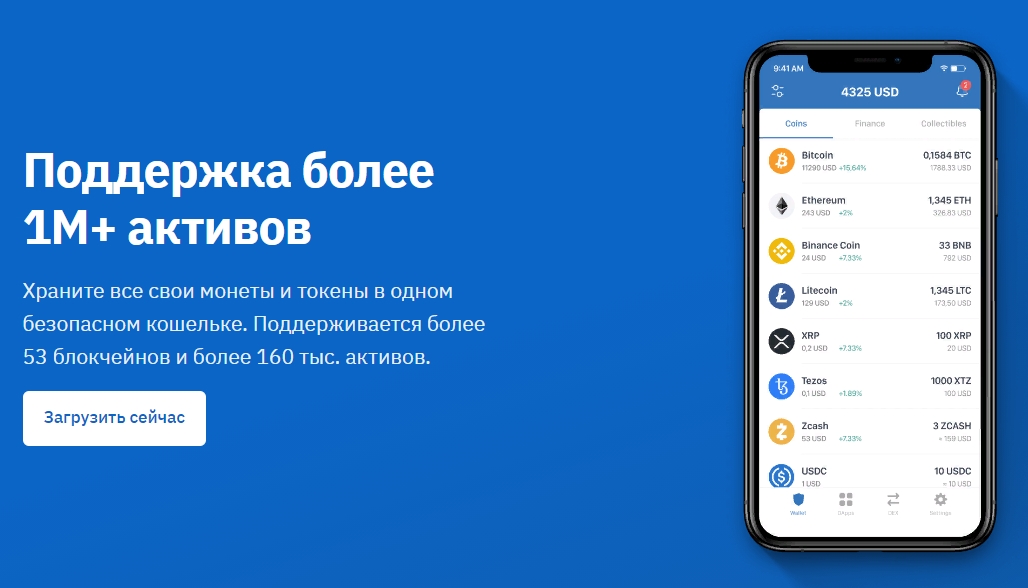
TrustWallet works with any ERC20, ERC721, and BEP2 tokens. At the time of writing this review, the platform supports 53 blockchains and more than 160,000 assets. The full list of supported tokens can be found on the official TrustWallet website.
Native token
The TrustWallet project has its own token, Trust Wallet Token (TWT). It was initially launched on Ethereum but later migrated to Binance Smart Chain. The main purpose of the token is to reward the most active participants for using the wallet's features. You can receive TWT as referral bonuses, as a reward for performing certain actions, and as a prize for passing quizzes.
The received cryptocurrency can be used in several ways:
- participate in voting to determine the future development strategy of the project;
- receive discounts on commission fees;
- spend coins in DeFi projects;
- reward other users of the system.
You can store TWT both in the Trust Wallet itself and in the Binance Chain Wallet. Currently, the token is traded on the Binance exchange paired with Binance Coin (BNB). Exchange operations are supported in both directions.
Importing wallets
You can import wallets from other platforms into TrustWallet and use them in the same way as those created in TW.
Go to the "Settings" tab and select "Wallets".
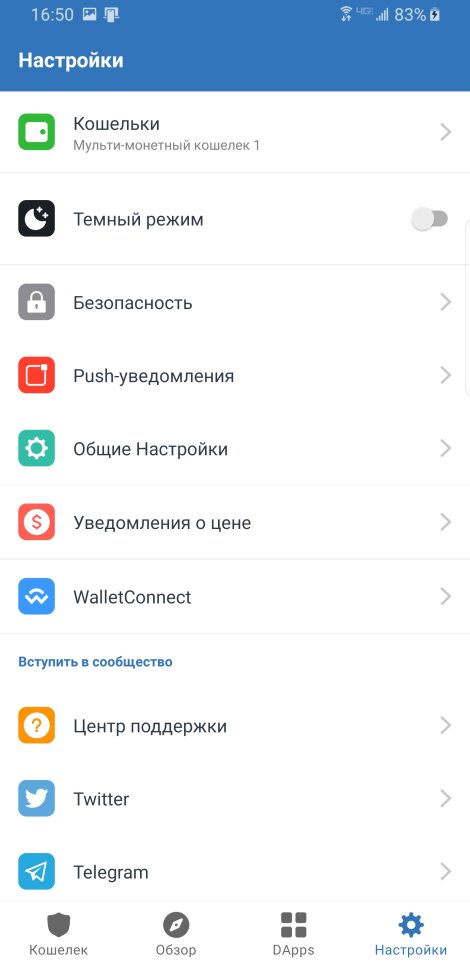
In the window that opens, all connected wallets are displayed. To add a new wallet, click the "+" icon in the top right corner.

This time, we are not creating a new wallet, but importing an existing one. To do this, click the "I already have a wallet" link at the bottom of the screen.
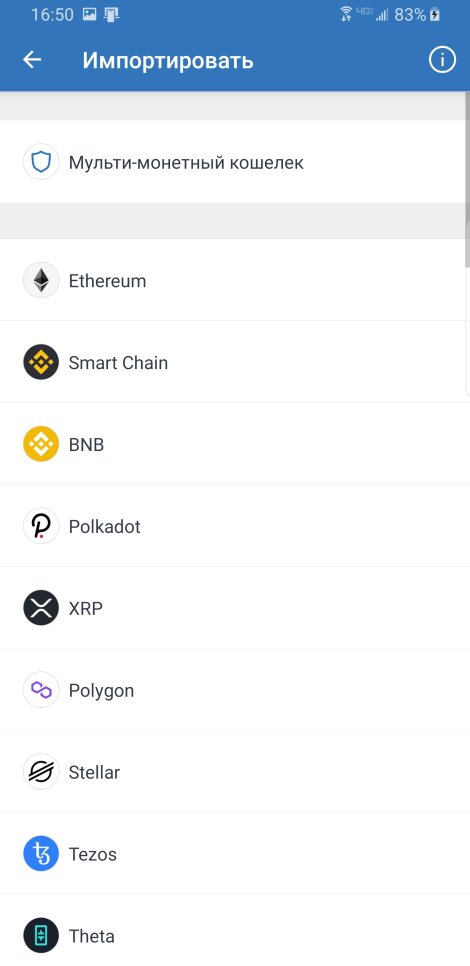
Select the required cryptocurrency from the list and fill in all the necessary details in the form that opens. The easiest way is to import using a Keystore file. Open it in a text editor, copy all the necessary information, enter the password, and click the "Import" button. After completing these steps, the new wallet will appear in the general list of tokens.
Features
One of the advantages of the TrustWallet is the ability to trade, stake, and lend directly within the app.
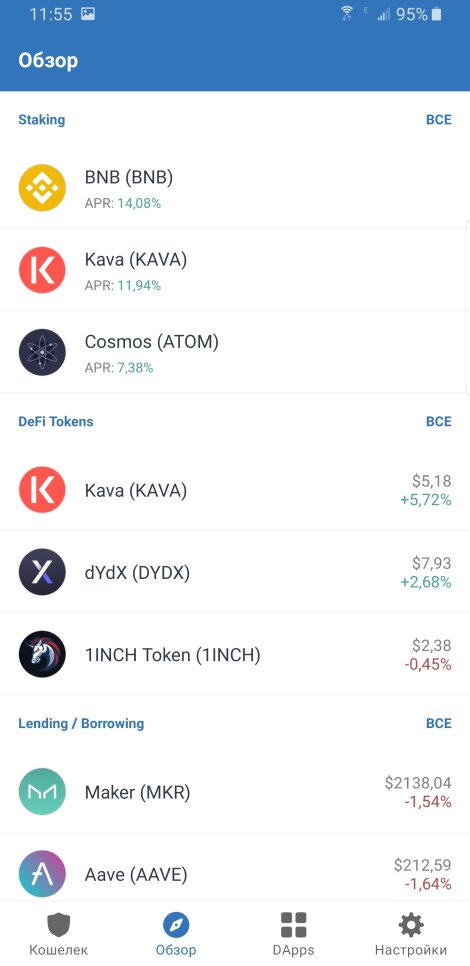
To do this, go to the "Overview" tab, where assets are grouped by available options. For example, the Staking group includes cryptocurrencies that support staking. If you tap "All", the full list of available assets will be displayed on the screen.
Another difference is that you can only launch the TrustWallet as a mobile application. iOS and Android platforms are supported. There are currently no browser versions available. With Trust Wallet, you can store, buy, sell, and send cryptocurrencies, as well as earn through crypto lending and staking.
Installation
On the 👉 official TrustWallet website, there are links to the app pages in the AppStore and GooglePlay. For the Android version, a direct link to download the APK file is available.
You can also easily find the Trust Wallet app by searching in the AppStore or GooglePlay. The utility is very popular. At the time of writing this review, there are more than 750,000 downloads in GooglePlay and about 150,000 in the AppStore. According to the developers, more than 10 million users worldwide use Trust Wallet.
In both stores, the app boasts a high average rating of 4.7, which indicates overall ease of use, the absence of noticeable bugs, and compatibility with all popular devices.
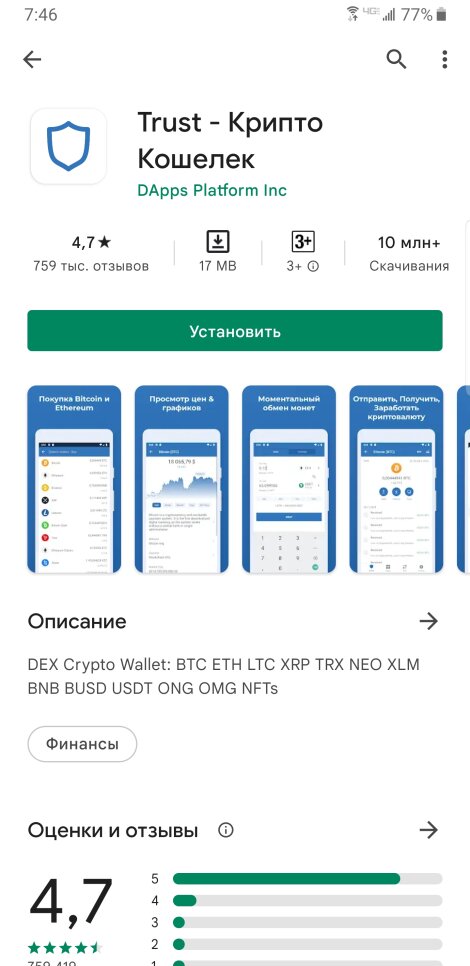
Registering in TrustWallet
Let's take a closer look at the registration procedure for a new user.
Immediately after launching the app, the authorization window will open. Here you can choose one of two options:
- Create a new wallet;
- I already have a wallet (authorization for registered users).
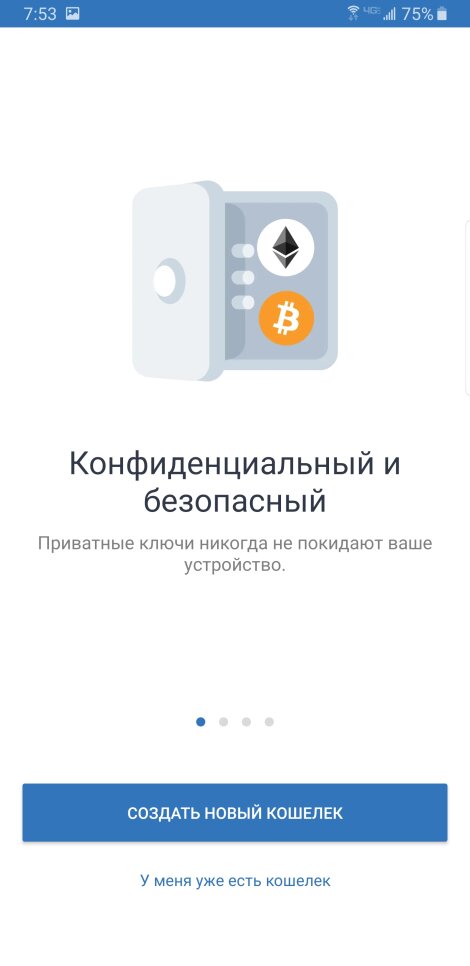
To start registering in TrustWallet, you need to select the first option.
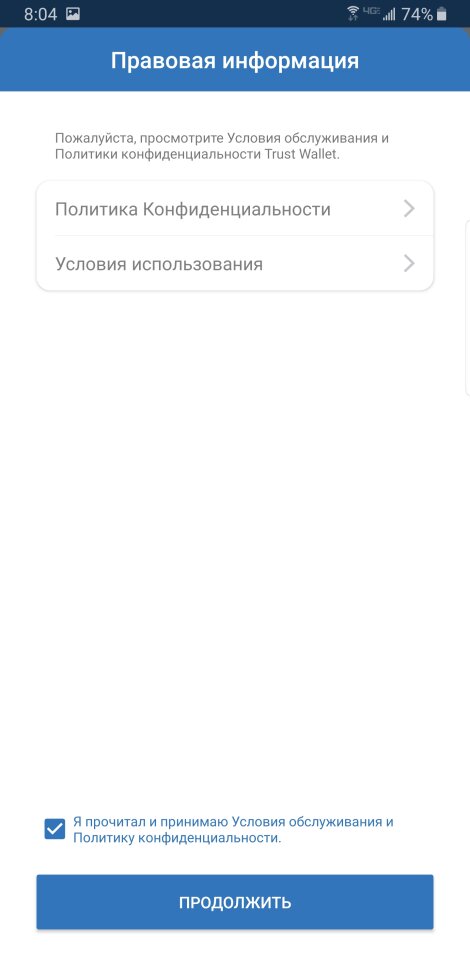
In the next window, you need to read the legal information and accept the terms. Then the app will ask you to enter a secret code to ensure the security of the wallet.
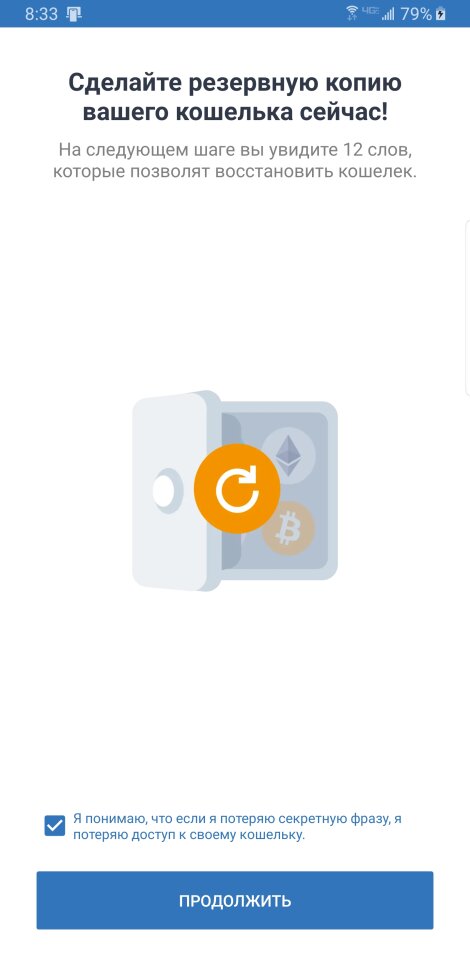
On the next step, Trust Wallet will prompt you to create a backup. After starting the process, 12 words will appear on the screen, which you need to write down in the correct order and store in a safe place. In general, nothing new—such security measures are used in almost all modern crypto wallets.
After you have written down the required words, the app will ask you to enter them in the correct order. You do not need to type anything—just tap the desired word, and it will move to the input window.
Next, the utility will notify you of successful registration. No additional verification is required, which once again emphasizes the privacy and anonymity of Trust Wallet.
Trust Wallet: how to add tokens
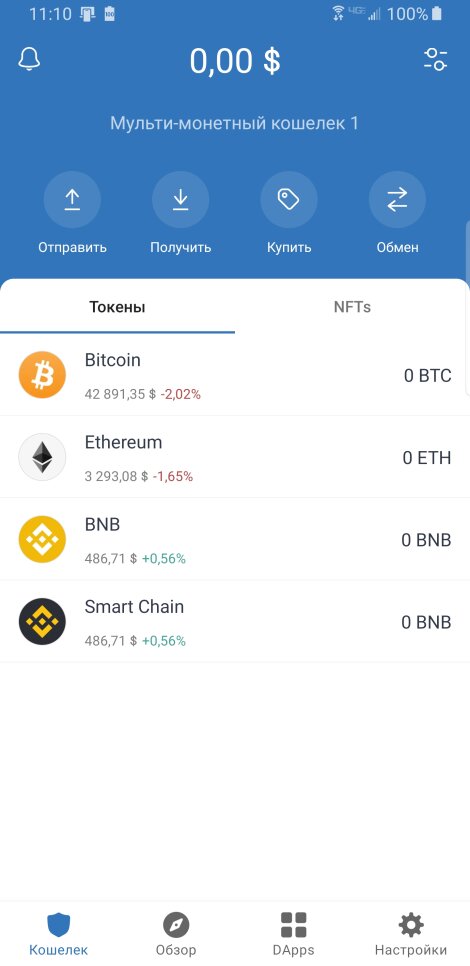
In the "Wallet" tab, there is a list of activated cryptocurrency wallets. By default, it is limited to just four positions:
- Bitcoin;
- Ethereum;
- BNB;
- SmartChain.
Due to the interface features, inexperienced users may not immediately understand how to add tokens in Trust Wallet if the default list is not enough.
To do this, tap the icon with two sliders in the top right corner.
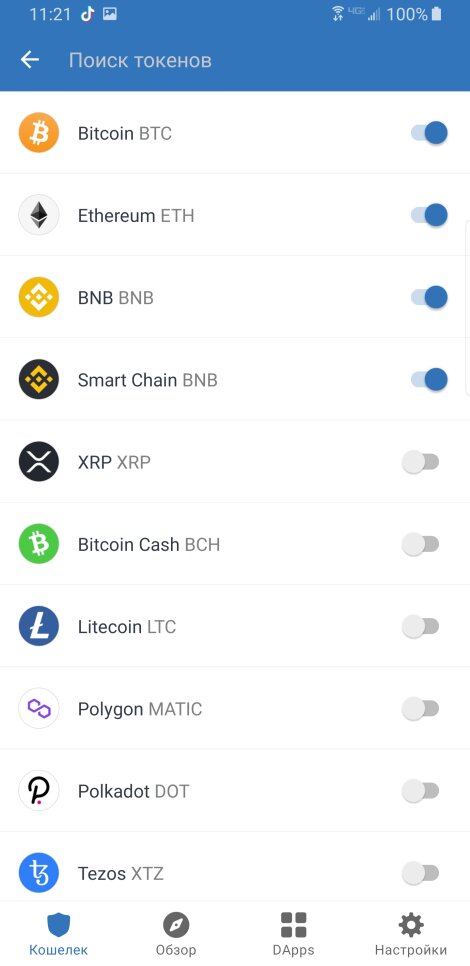
In the window that opens, you will see a list of tokens available for activation. Just move the slider next to the desired asset to the right, and it will appear in the general list.
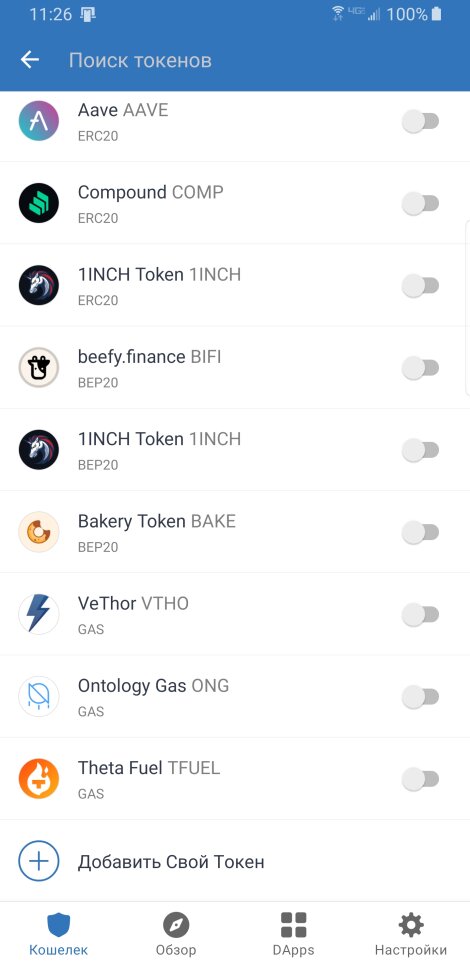
If the required token is not in the list of available assets, you can add it manually. To do this, scroll to the end of the list and tap the "Add Custom Token" button at the bottom.
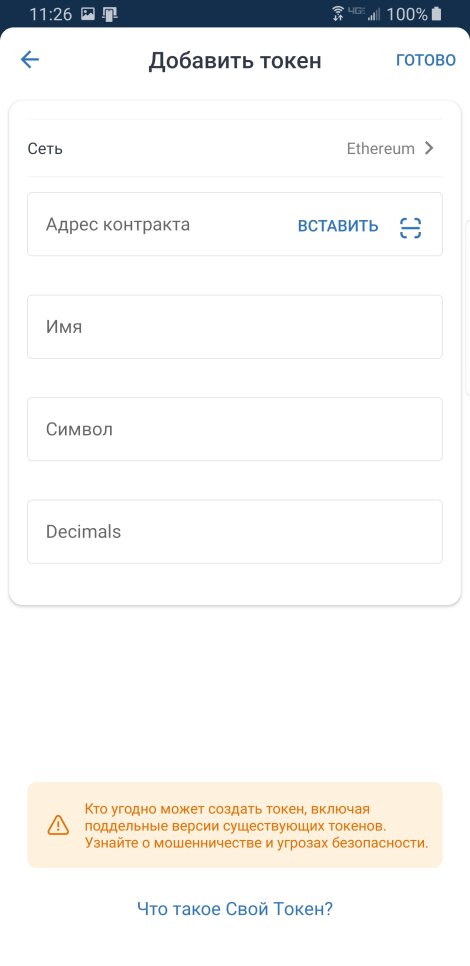
In the window that opens, you need to select the network. Trust Wallet supports dozens of blockchains where tokens are issued.
At the next stage, you will need to add an address to Trust Wallet using a QR code. You can use the built-in scanner for this. The copied address should then be pasted into the appropriate form.
After that, just enter the name and other token details and click the "Done" button in the top right corner. In most cases, after scanning, the token data is added automatically.
Supported cryptocurrencies
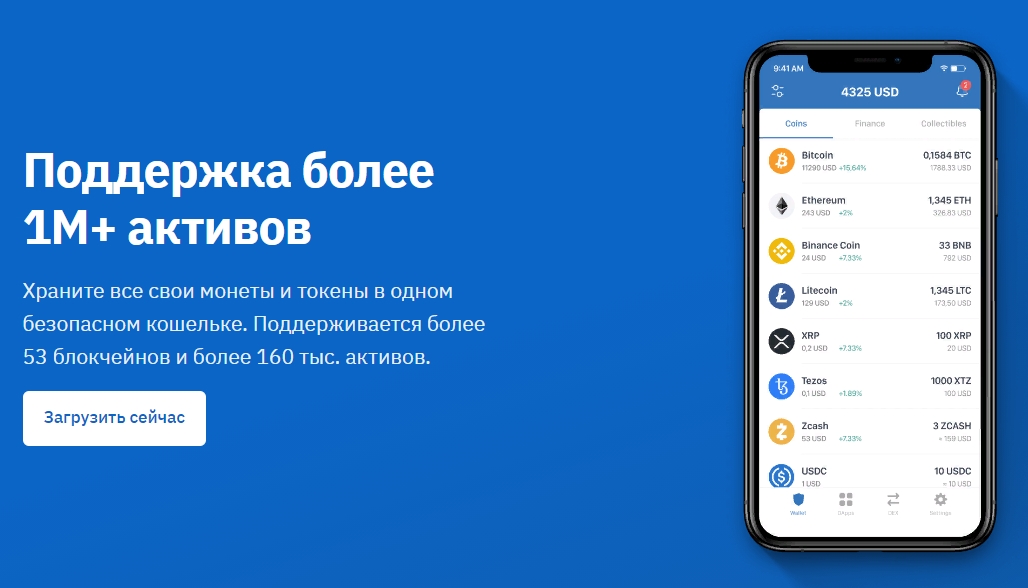
TrustWallet works with any ERC20, ERC721, and BEP2 tokens. At the time of writing this review, the platform supports 53 blockchains and more than 160,000 assets. The full list of supported tokens can be found on the official TrustWallet website.
Native token
The TrustWallet project has its own token, Trust Wallet Token (TWT). It was initially launched on Ethereum but later migrated to Binance Smart Chain. The main purpose of the token is to reward the most active participants for using the wallet's features. You can receive TWT as referral bonuses, as a reward for performing certain actions, and as a prize for passing quizzes.
The received cryptocurrency can be used in several ways:
- participate in voting to determine the future development strategy of the project;
- receive discounts on commission fees;
- spend coins in DeFi projects;
- reward other users of the system.
You can store TWT both in the Trust Wallet itself and in the Binance Chain Wallet. Currently, the token is traded on the Binance exchange paired with Binance Coin (BNB). Exchange operations are supported in both directions.
Importing wallets
You can import wallets from other platforms into TrustWallet and use them in the same way as those created in TW.
Go to the "Settings" tab and select "Wallets".
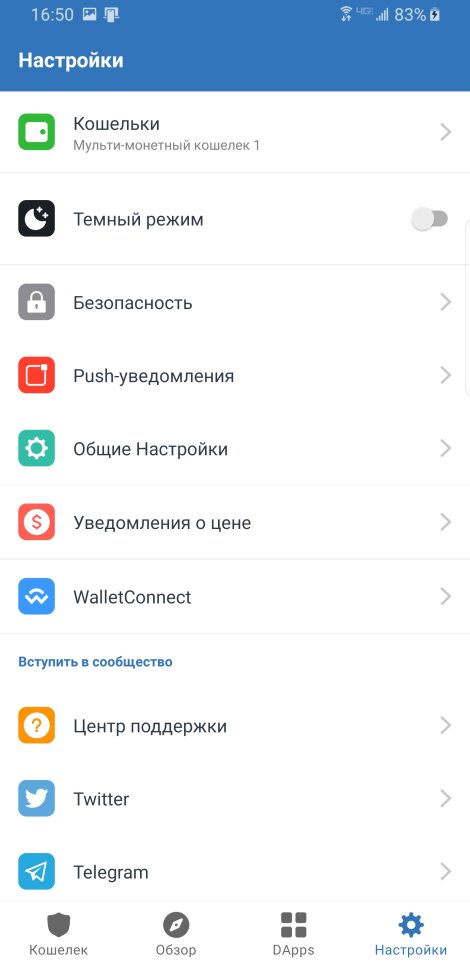
In the window that opens, all connected wallets are displayed. To add a new wallet, click the "+" icon in the top right corner.

This time, we are not creating a new wallet, but importing an existing one. To do this, click the "I already have a wallet" link at the bottom of the screen.
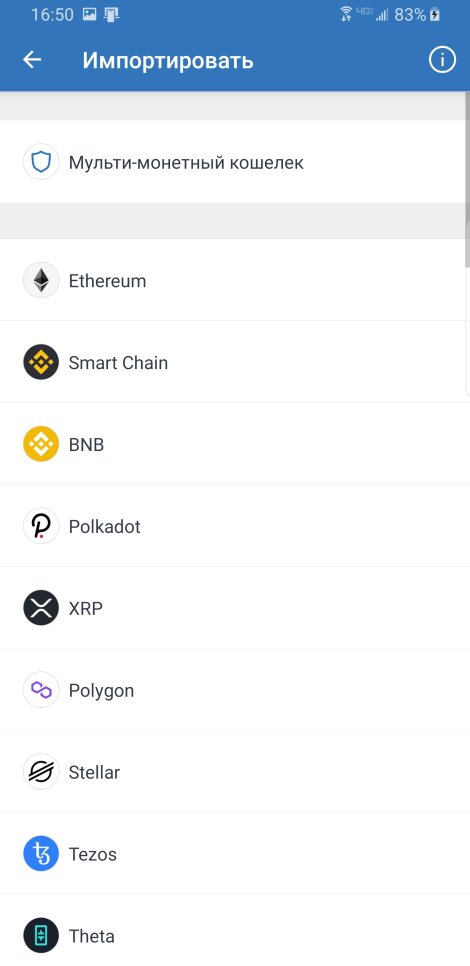
Select the required cryptocurrency from the list and fill in all the necessary details in the form that opens. The easiest way is to import using a Keystore file. Open it in a text editor, copy all the necessary information, enter the password, and click the "Import" button. After completing these steps, the new wallet will appear in the general list of tokens.
Features
One of the advantages of the TrustWallet is the ability to trade, stake, and lend directly within the app.
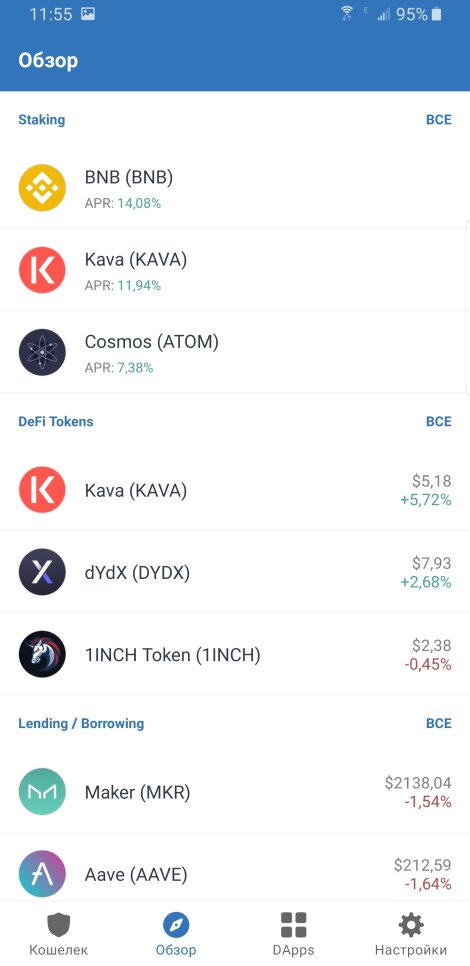
To do this, go to the "Overview" tab, where assets are grouped by available options. For example, the Staking group includes cryptocurrencies that support staking. If you tap "All", the full list of available assets will be displayed on the screen.
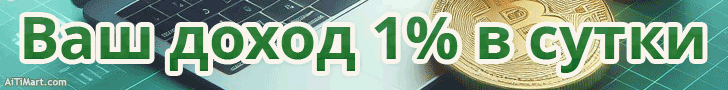
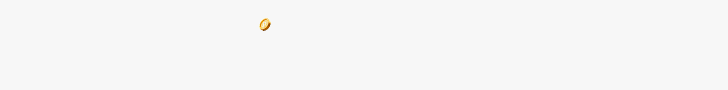







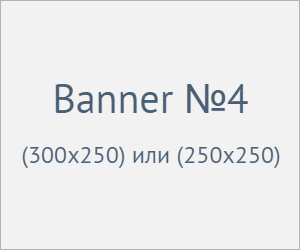
Information
Users of Гости are not allowed to comment this publication.